I ran into some issues when experimenting with the H11 SSS tools in a scene where scattering requires interaction with glass. The setup: Imagine a label, like on a bottle of wine for example. They are translucent to some degree and I'd like to use SSS to mimic this. In this scenario light will need to travel through glass to interact with the scattering surfaces. But, it doesn't seem like either caustics or brute-force raytracing are setup to play nice with SSS.
Some renders to illustrate:
Our sticker, and a copy facing the other direction so both the label-side and the glue-side are visible at once.
Here with the light behind the camera.
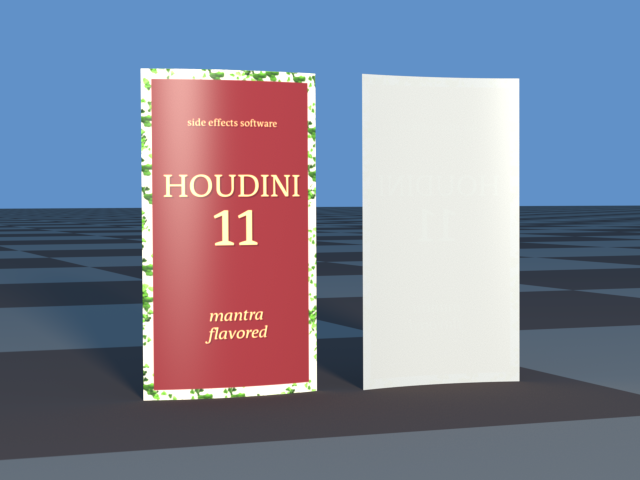
And here viewed from the other side. So far so good.
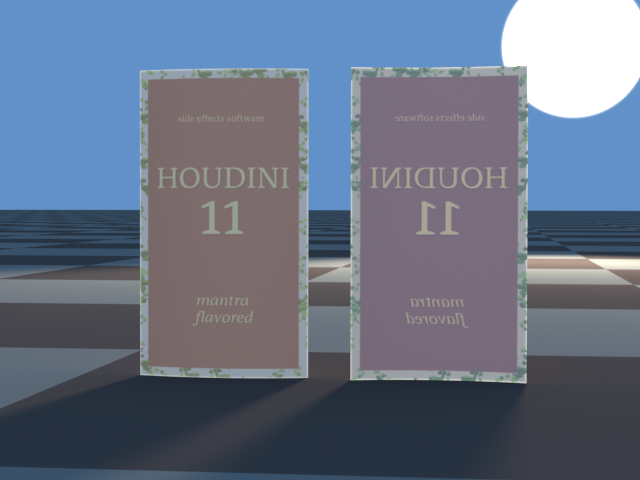
But what happens if we place a glass pane in front? Oh no, the scattering isn't visible through the glass. D:
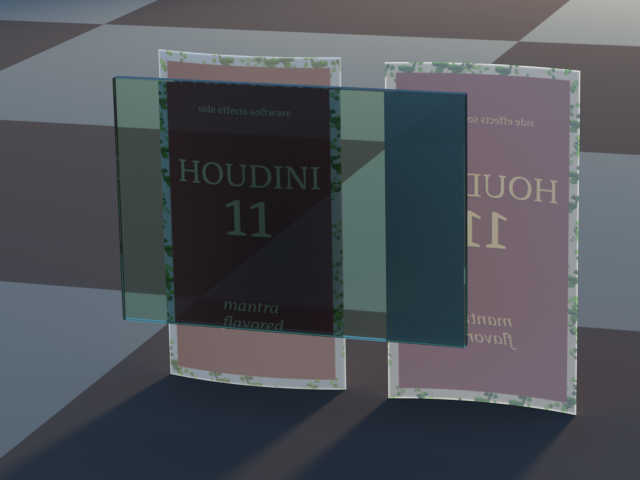
Turns out I had Optimize Secondary Rays enabled on my SSS node. When I turn it off we can see the scattering through our glass. Note: I had to feed a vector into the Transmitted input of the Physical SSS VOP node. The help files say this:
If you are simulating fresnel (refracted) outside this node, you can override the fresnel transmission vector. Normally the node computes the refraction angle itself using the fresnel function.I fed it the transmission output of from the Fresnel VOP. If I don't plug anything in, mantra never manages to render a single bucket, not even after several hours on the lowest settings. A bug perhaps?
The downside is, the label becomes sort of transparent. You can clearly see the checker pattern on the ground behind it. Maybe I need to feed it a different vector or change my SSS settings, not sure… Also, there is a serious sampling issue when using PBR with Optimize Secondary Rays turned off for single scattering. The typical way of upping Min Ray Samples as the primary way of increasing quality can't be used because render times rise drastically with that parameter. Setting Min Ray Samples to 4 is enough to bring renders to a screetching halt. Increasing pixel samples works fine, but the memory hit is unworkable in a real scene.

But moving on… the biggest problem is when I place the glass between the light source and the scattering surfaces. Caustics don't seem to interact with the SSS tools. Note: I turned off the environment light to better illustrate.

The only thing that kind of sort of works is to enable All Paths and then we get some positive results, though if you note, the scattering does not become visible on the left copy of the label for some reason. Enabling All Paths is not really an option because of how much sampling is required. I rendered this one at quarter-res because I didn't want to wait the better part of a day for it to finish.
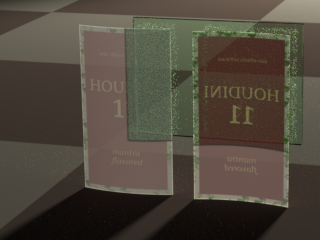
Any thoughts/suggestions are welcome.

Cheers.








