Is it possible to render an ambient occlusion pass that is mapped to the UV map you have for a piece of geometry? I'm watching a tutorial on hard surface texture mapping and one of the techniques is to use ambient occlusion to help with the texture map for the model. They are using Maya which seems to be able to do render out the results such that they are rendered into the UVs that were set up.
I tried something similar by taking 6 renders (one for each side), and then manually taking each of these images and adding them into a photoshop file, using the UV map image that Houdini generate as a guide to scale and position them. This seems pretty error prone. Is there any other way to accomplish this, using Houdini?
Ambient occlusion for texture painting
6883 4 2-
- jimc
- Member
- 295 posts
- Joined: Oct. 2008
- Offline
-

- symek
- Member
- 1390 posts
- Joined: July 2005
- Offline
jimc
Is it possible to render an ambient occlusion pass that is mapped to the UV map you have for a piece of geometry? I'm watching a tutorial on hard surface texture mapping and one of the techniques is to use ambient occlusion to help with the texture map for the model. They are using Maya which seems to be able to do render out the results such that they are rendered into the UVs that were set up.
I tried something similar by taking 6 renders (one for each side), and then manually taking each of these images and adding them into a photoshop file, using the UV map image that Houdini generate as a guide to scale and position them. This seems pretty error prone. Is there any other way to accomplish this, using Houdini?
http://odforce.net/wiki/index.php/ShaderUnwrap [odforce.net]
-
- jimc
- Member
- 295 posts
- Joined: Oct. 2008
- Offline
-
- jimc
- Member
- 295 posts
- Joined: Oct. 2008
- Offline
If you want to use this for a texture map to help control where dirt and grime might go, you need to have all the sides “lit”. However it appears that when you bake the AO, it shows the “light” from the POV of the camera, and the other sides are dark. Which makes sense. Is the correct approach to make several shots from different angles, then combine the different parts into one final image?
Currently I'm getting something like this:
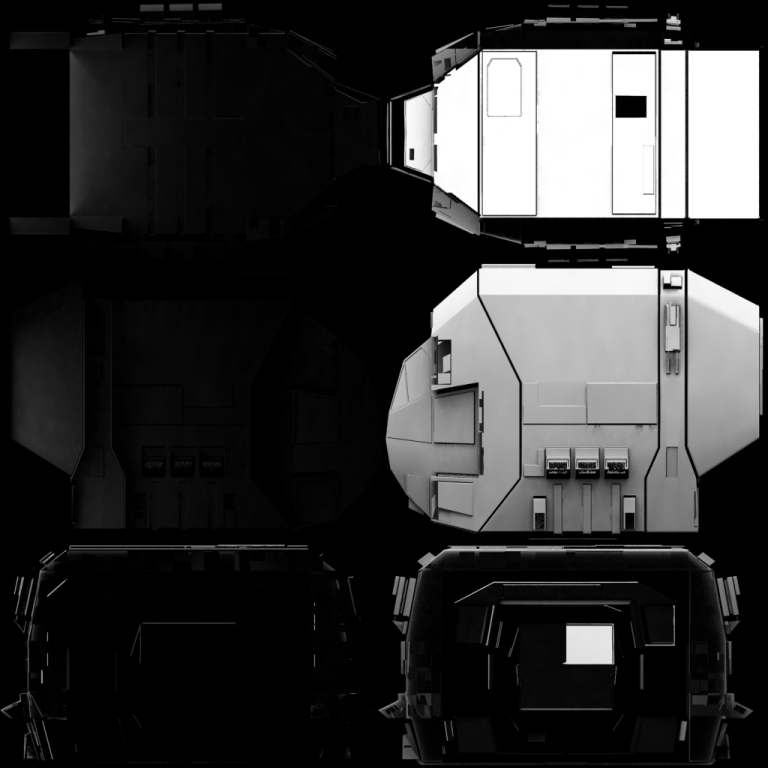
However concievably I could just make 2 more renders, each with a different camera position, and then use the appropriate “lit” pieces to replace the dark ones so I get all the sides lit up.
Is that in fact the right approach or am I completely misunderstanding how this is supposed to work?
Currently I'm getting something like this:
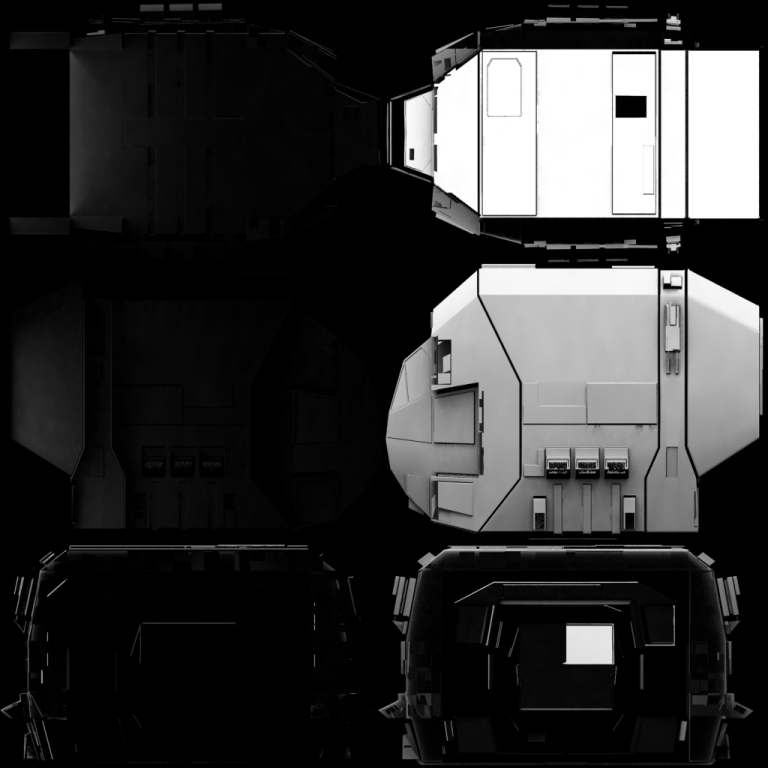
However concievably I could just make 2 more renders, each with a different camera position, and then use the appropriate “lit” pieces to replace the dark ones so I get all the sides lit up.
Is that in fact the right approach or am I completely misunderstanding how this is supposed to work?
-
- jimc
- Member
- 295 posts
- Joined: Oct. 2008
- Offline
-
- Quick Links

