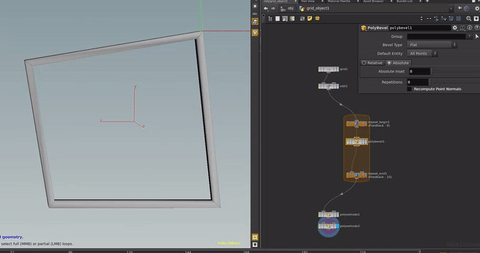I'm following a tutorials on and when i use PolyBevel with Grid I can't bevel Edge. Is this a Bug of Houdini 15.5?
Here a picture
PolyBevel 2.0 can't bevel Grid anymore?
15881 18 2-
- omaryo
- Member
- 4 posts
- Joined: Aug. 2015
- Offline
-
- Tesla_s_fan
- Member
- 129 posts
- Joined: Jan. 2013
- Offline
-

- FakePilot
- Member
- 31 posts
- Joined: Aug. 2012
- Offline
-

- Werner Ziemerink
- Member
- 1269 posts
- Joined: March 2014
- Offline
-
- Tesla_s_fan
- Member
- 129 posts
- Joined: Jan. 2013
- Offline
the uvtriplanarproject node in sopVOP also error -H15.5.480
http://www.sidefx.com/forum/topic/44429/ [sidefx.com]
http://www.sidefx.com/forum/topic/44429/ [sidefx.com]
-

- FakePilot
- Member
- 31 posts
- Joined: Aug. 2012
- Offline
-

- TwinSnakes007
- Member
- 650 posts
- Joined: July 2013
- Offline
-

- peteski
- Member
- 536 posts
- Joined: Dec. 2013
- Online
-

- neil_math_comp
- Member
- 1743 posts
- Joined: March 2012
- Offline
Daryl Dunlap(Sorry if I'm stealing anyone's thunder.) Support for bevelling points needs more internal testing before it's made public. I'm not involved with it, though, so I don't know when that might be.
Sooo..are they gonna fix the PolyBevel 2.0?
Personally, I never managed to figure out how to get the old PolyBevel to do anything I wanted it to do. It always had other things in mind, whereas the new PolyBevel has been pretty nice, though I've only tried some fairly simple things with it so far.
Writing code for fun and profit since... 2005? Wow, I'm getting old.
https://www.youtube.com/channel/UC_HFmdvpe9U2G3OMNViKMEQ [www.youtube.com]
https://www.youtube.com/channel/UC_HFmdvpe9U2G3OMNViKMEQ [www.youtube.com]
-

- Werner Ziemerink
- Member
- 1269 posts
- Joined: March 2014
- Offline
-

- neil_math_comp
- Member
- 1743 posts
- Joined: March 2012
- Offline
It took a while to figure out what you meant, without an example, but I think I saw what you might be hitting, and bugged the developer who made PolyBevel 2.0 about it. It turns out that it was a relatively easy change, because there was already an option in the insetting part of PolyExtrude to “Use Common Limit”, where if it's on, it'll stop insetting everything any further once a single face hits its limit, and when it's off, it'll only stop insetting faces that have hit their limit.
PolyBevel uses the same code for insetting, so in tomorrow's build of 15.5, it'll have the same Use Common Limit option. Old nodes will have it on, but new nodes will default to having it off, so that, for example, if you have one small polygon somewhere, it won't prevent other polygons from being bevelled. The “Round” mode may produce some strange results on some edges, but “Chamfer” and “Solid” seem okay. “Profile” looked okay too, though there may be some bad cases for it, too.
PolyBevel uses the same code for insetting, so in tomorrow's build of 15.5, it'll have the same Use Common Limit option. Old nodes will have it on, but new nodes will default to having it off, so that, for example, if you have one small polygon somewhere, it won't prevent other polygons from being bevelled. The “Round” mode may produce some strange results on some edges, but “Chamfer” and “Solid” seem okay. “Profile” looked okay too, though there may be some bad cases for it, too.
Writing code for fun and profit since... 2005? Wow, I'm getting old.
https://www.youtube.com/channel/UC_HFmdvpe9U2G3OMNViKMEQ [www.youtube.com]
https://www.youtube.com/channel/UC_HFmdvpe9U2G3OMNViKMEQ [www.youtube.com]
-

- bardia
- Member
- 210 posts
- Joined: Dec. 2012
- Offline
-

- Werner Ziemerink
- Member
- 1269 posts
- Joined: March 2014
- Offline
-

- Doudini
- Member
- 333 posts
- Joined: Oct. 2012
- Offline
It still needs some interactivity fixes!!!
When set to a shortcut the point bevel does not work interactive. it always asks for a polygon selection in the viewport. Only once you put down the bevel SOP and do a reselect, you are able to select points within the viewport. (tested on linux)
Very annoying workflow breaker.
When set to a shortcut the point bevel does not work interactive. it always asks for a polygon selection in the viewport. Only once you put down the bevel SOP and do a reselect, you are able to select points within the viewport. (tested on linux)
Very annoying workflow breaker.
-

- neil_math_comp
- Member
- 1743 posts
- Joined: March 2012
- Offline
Take a deep breath. Count to ten. Everything's going to be okay.

DoudiniThis was a simple mistake; it was already working in the development build, but when the code for point bevelling got backported, the updated selection binding was missed. In tomorrow's build of Houdini 15.5, you can select points, primitives, or edges when putting down a PolyBevel from the viewport.
it always asks for a polygon selection in the viewport.

Writing code for fun and profit since... 2005? Wow, I'm getting old.
https://www.youtube.com/channel/UC_HFmdvpe9U2G3OMNViKMEQ [www.youtube.com]
https://www.youtube.com/channel/UC_HFmdvpe9U2G3OMNViKMEQ [www.youtube.com]
-

- Doudini
- Member
- 333 posts
- Joined: Oct. 2012
- Offline
ndickson
This was a simple mistake; it was already working in the development build, but when the code for point bevelling got backported, the updated selection binding was missed. In tomorrow's build of Houdini 15.5, you can select points, primitives, or edges when putting down a PolyBevel from the viewport.
very cool! Thanks for the info.
-

- Werner Ziemerink
- Member
- 1269 posts
- Joined: March 2014
- Offline
-
- anon_user_40689665
- Member
- 648 posts
- Joined: July 2005
- Offline
-

- neil_math_comp
- Member
- 1743 posts
- Joined: March 2012
- Offline
cpbYou have Shape set to Round. It looks like you want a Chamfer, but either way, you'll probably want to set Divisions to 1. You also need to turn on Split Over All Incident Edges to get the behaviour you're looking for on the boundary.
still getting wrecked geo when beveling a grid on 15.5.560…
That said, surely there's some more robust way of getting that result. This feels like bevelling an octahedron's points until you get a cube, (not supported with PolyBevel, but you can get to a cuboctahedron), instead of just starting with a cube.
Writing code for fun and profit since... 2005? Wow, I'm getting old.
https://www.youtube.com/channel/UC_HFmdvpe9U2G3OMNViKMEQ [www.youtube.com]
https://www.youtube.com/channel/UC_HFmdvpe9U2G3OMNViKMEQ [www.youtube.com]
-
- Quick Links