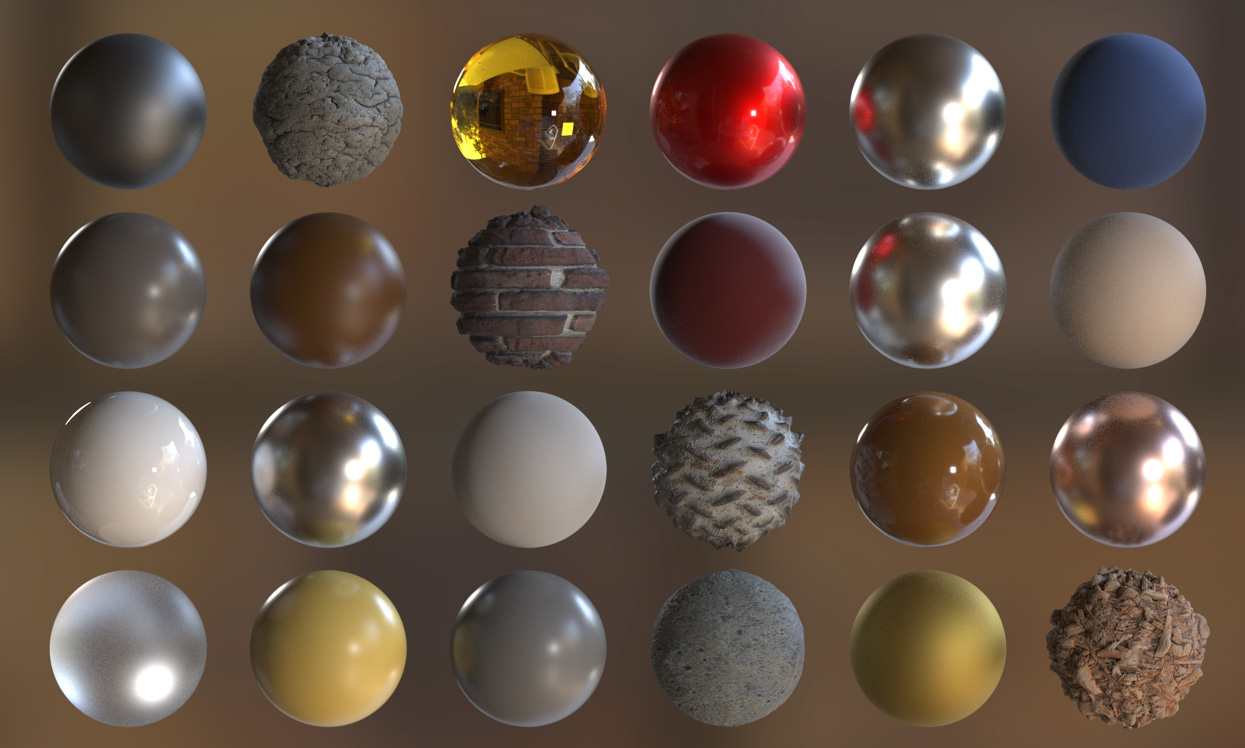
This Mantra User Guide introduces you to key concepts such as sampling, motion blur and removing noise. This information is currently being updated in the online documentation but has been provided here as printable PDF files for your convenience.
Absorption and Nested Dielectrics
When light travels through a transparent medium such as glass, the material absorbs a certain amount of light. This effect becomes more obvious when the transparent media has been tinted or colored in some way, like stained-glass or fruit-juice. When rendering with Mantra, this effect can be simulated in variety of ways – using a volume to attenuate light as it travels through an object, for instance. However, for simplicity, a set of parameters which allow an artist to quickly achieve the desired look without the need for complex setups have been provided. These parameters can be found on the Principled Shader (As well as the Classic Shader).
Sampling Tab
The Sampling Tab can be found under the Rendering Tab on the Mantra Node. The parameters found on this tab control the amount of sampling performed by Mantra while generating an image. Adjusting these parameters will have a dramatic effect on the quality and clarity of your images as well as the amount of time it takes to render them. Changing these values should be done carefully to avoid over-sampling and extended render times.
Limits Tab
The Limits Tab can be found under the Rendering Tab on the Mantra Node. The parameters found on this tab control the amount of times a ray associated with a specific component is allowed to propagate through a scene. Setting these limits has influence over the final look of your scene as well as the amount of time it will take the render your image without noise.
Sampling and Noise
When generating an image, Mantra must determine a color value for each pixel by examining the scene behind the image plane. Mantra achieves this by sending out a number of rays from the camera’s position until they hit an object in the scene. Every time a ray hits an object, it will return some piece of information about the object (Its color, for instance). This process can broadly be described as “Sampling” the scene.
Removing Noise
As described in the Sampling section, under-sampling is almost always the cause of noise in your renders. Simply increasing the overall amount of sampling will reduce the amount of noise, but it will also cause many parts of your image to be over-sampled and your render times to increase. Targeting the various types of rays to the correct part of your image is critical for optimization, sending more ofthe wrong kind of ray will not increase the quality of your render. The goal, when setting your sampling parameters, is to balance Speed with Quality.
Mantra Motion Blur
When using a real-world camera, rapidly moving objects can appear blurry or “streaky”. This is because the object changes position while the camera’s shutter is open, allowing its image to be smeared across the negative as it is exposed. This effect is exaggerated the longer the shutter is allowed to remain open. Enabling the Allow Motion Blur toggle on the Mantra node will attempt to replicate the effect of photographic motion blur in your renders. Many of the parameters which control motion blur are designed to replicate the settings on a real world camera, however there are several controls which are meant as optimizations for rendering purposes and have no direct correlation to real world settings.
Packed Primitives
Packed Primitives have information about other pieces of geometry embedded inside of them. This information could be an actual piece of geometry stored in memory, a reference to a smaller part of another piece of geometry, or even a path to geometry stored on disk. The information can then be used throughout Houdini to more efficiently represent geometry in the viewport, in the bullet solver, and in Mantra.
COMMENTS
Farmeadow 8 years, 9 months ago |
Thank you!
BabaJ 8 years, 9 months ago |
Very Useful...Thanks!
harryabreu 8 years, 9 months ago |
Thank you very much.
This is wonderful.
Let's show Mantra's Power :)
KiLa 8 years, 9 months ago |
Very nice indeed!
Andr1 8 years, 9 months ago |
Hello thanks ! Any chance to have all the chapters wrapped in a single pdf?
harryabreu 8 years, 9 months ago |
I have been start my study in Matra.
I am digging in VOPS and Lights it is beautiful.
The only sin in Mantra is low speedy whenever I am render without noise but I believe you in SideFx still preparing a gift to surprise to us.
Until there let's go procedural :-)
BebePix 8 years, 9 months ago |
Thanks alot
firefly9000 8 years, 8 months ago |
This "tutorial" format is much BETTER.
There is great value in videos but if you need to get the details and understand core concepts you need to be able to read and reread as well as cross-reference things. Video isn't conducive to that. It's hard to know and go back to a certain minute and second to get a simple nugget of information.
Video has its place but I think this "manual" style of tutorials are much more useful in the long run.
Please keep this up.
Thank you
amits21 8 years, 7 months ago |
Thank you))
I wish to know more about Shaders Please updates
Npui 8 years, 2 months ago |
So usefull !!! Thanks a lot
clastac 7 years, 10 months ago |
This is very useful, thanks!
jarenas 7 years ago |
Just discovered this PDF compilation (although I had already read part of it in the documentation) and beautifully explained all of it.
I think Mantra suffers from two "issues" from the POV of a freelancing: it is much slower than GPU render engines which invalidates it for much work (such as quick mograph works), and the strengths and deep integration with Houdini are sometimes not exploited and explained enough to give it deserved credit. I took a look at the Houdini features web site and, seriously, just one short paragraph devoted to Mantra?
Time for a new shaders / Mantra masterclass :D
bralobao 4 years, 8 months ago |
Thanks a lot!!
Please log in to leave a comment.