Houdini 18 Backport
With Houdini's daily build program, features under development for the next major release can become candidates for backporting. With the latest Houdini 18 Build 499, there are a number of production-ready features that are being made available early. Here is a roundup of these new features along with a list of general enhancements that have been added since the H18 release.
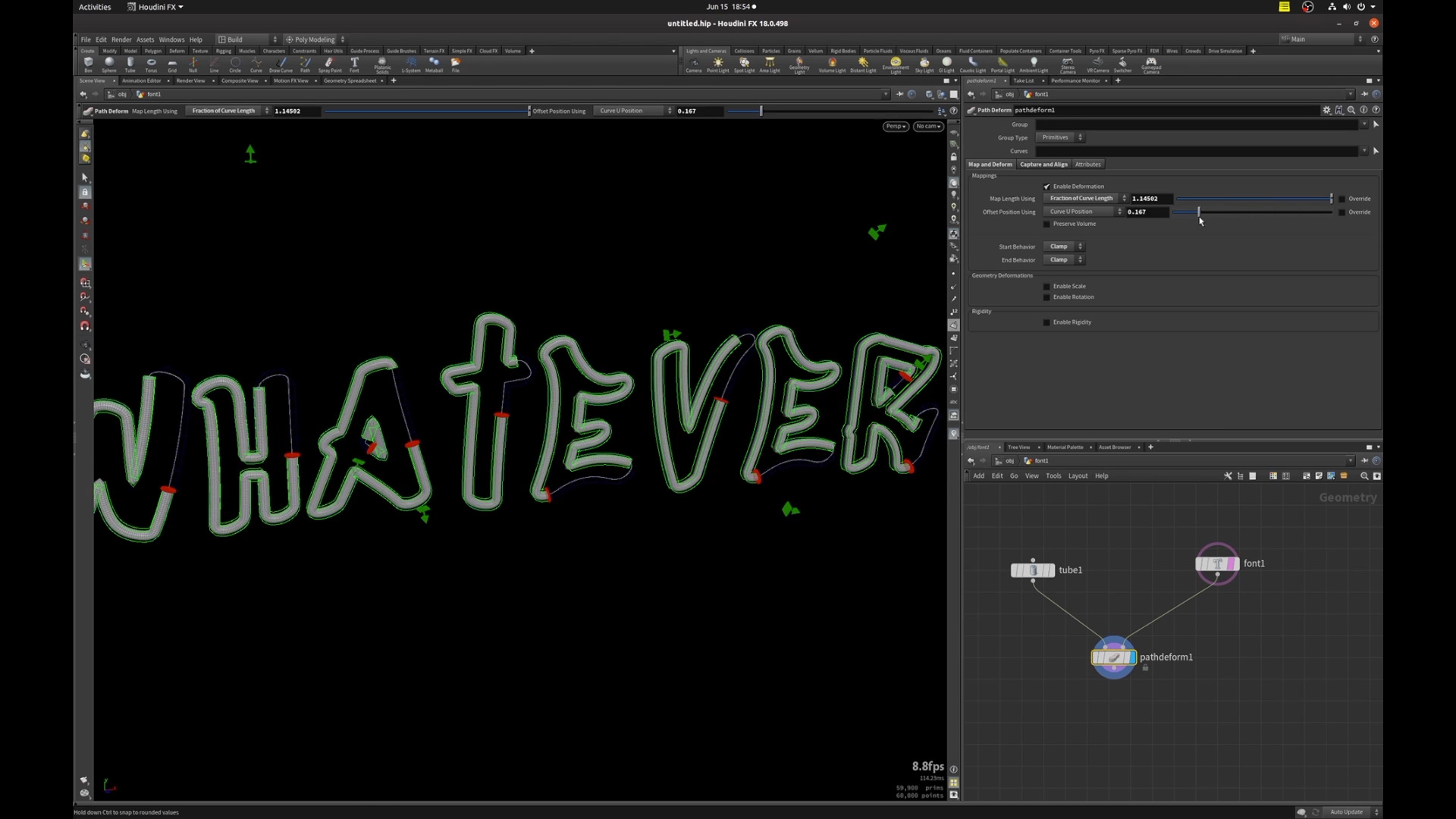
PATH DEFORM
Path Deform bends geometry to follow the shape of a curve, then lets you apply secondary deformations such as scaling and twisting. This tool can be used to deform a long flexible object into a desired shape. You can also have the curve animate the deformation of static geometry such as a cracking whip or animate the mapping of geometry onto the curve such as when a shark moves and bends along a path curve.
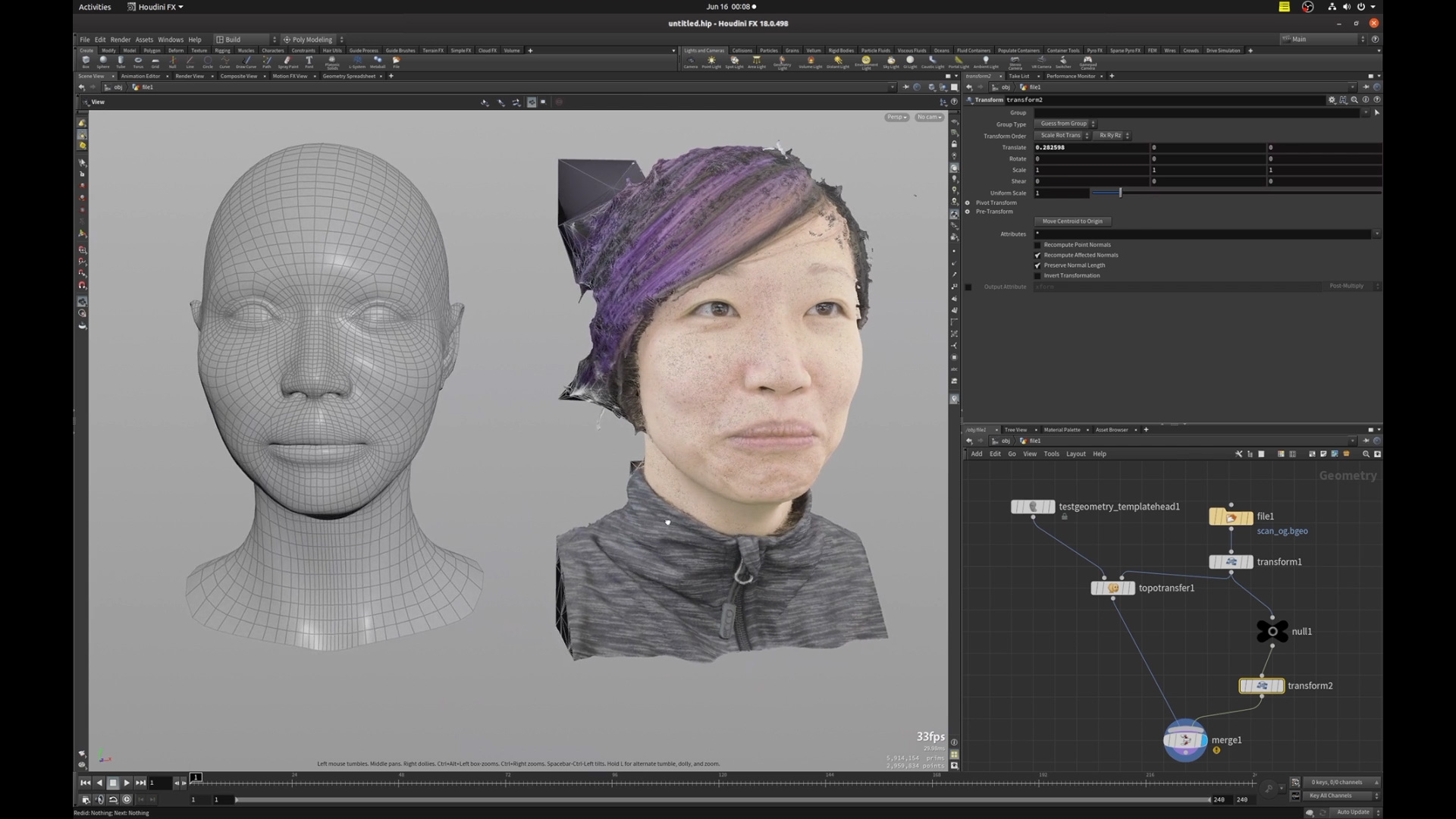
TOPO TRANSFER
This new tool lets you take a source mesh and deform it organically to match the size and shape of a target mesh. Internally, this tool deforms the reduced version of the original source mesh, and then propagates the deformation to the source mesh. With Topo Transfer, you can set up user-defined landmark point correspondences between the source and the target meshes to improve the deformation’s quality.
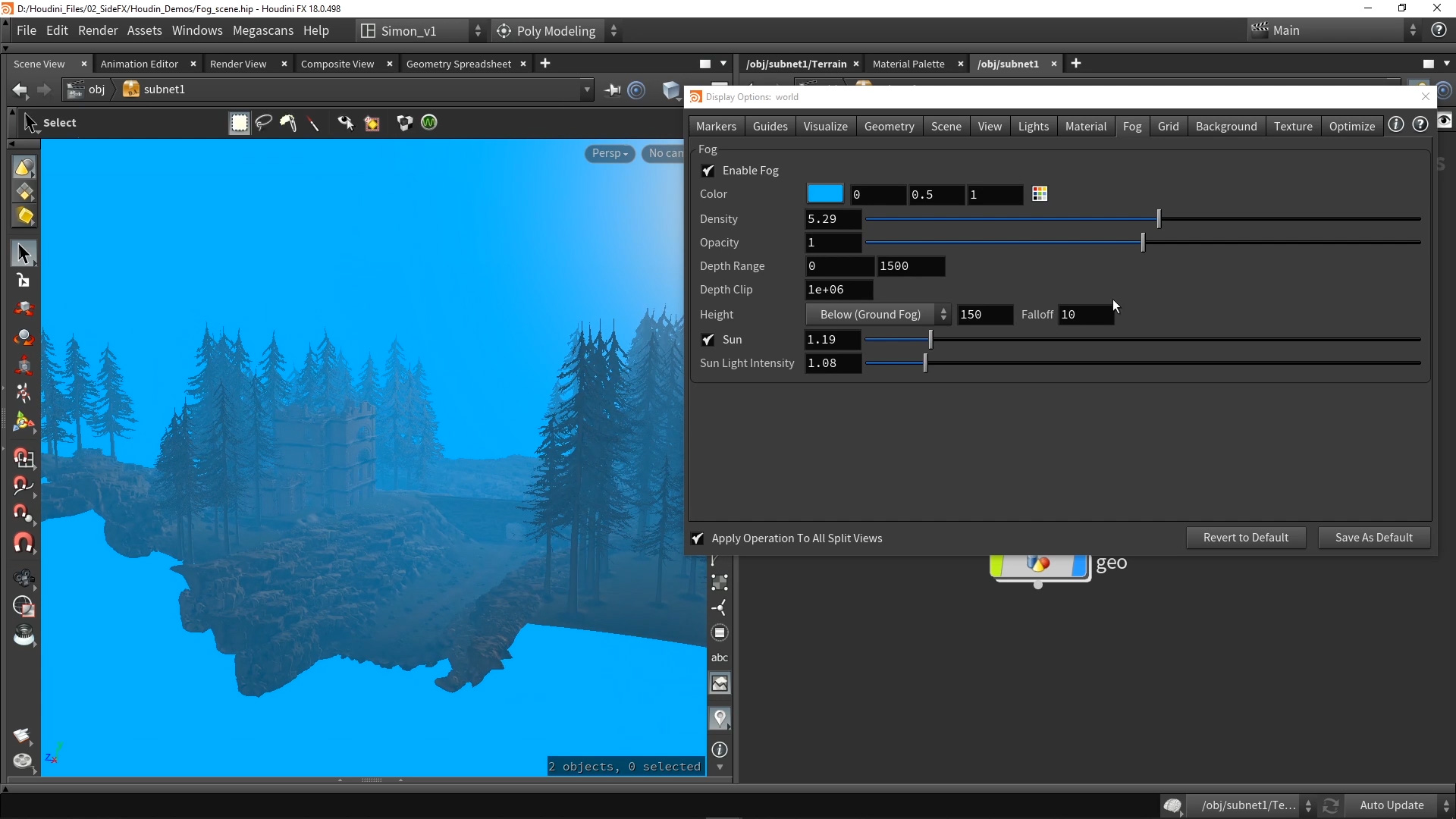
VIEWPORT FOG
The 3D viewport now has display options for adding uniform fog effects. You can visualize this fog using OpenGL with controls for density, opacity, height and depth range. You can also add a distant light to act as the sun and control how the sunlight interacts with the fog. This fog can be rendered to disk with the OpenGL ROP.
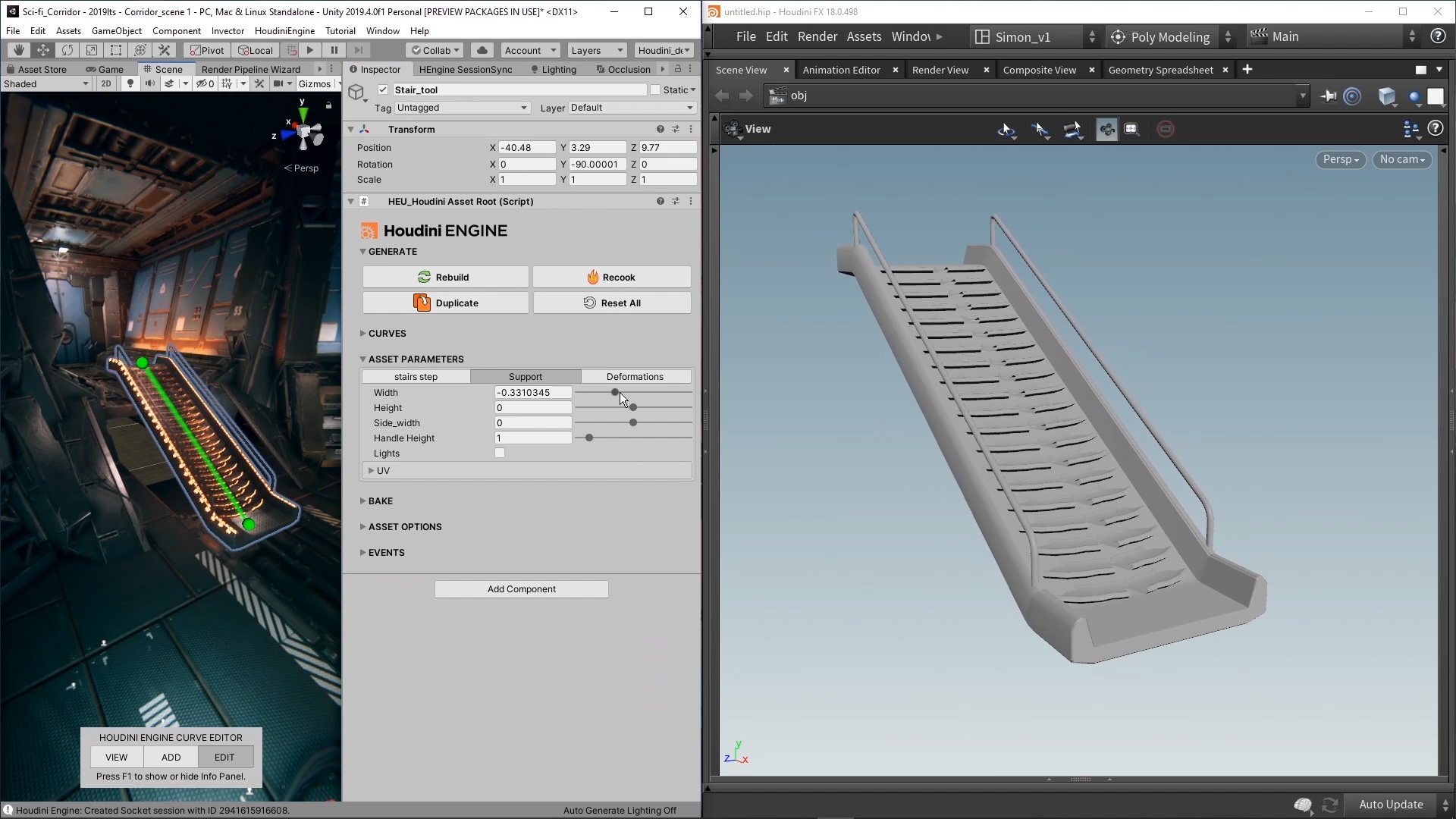
HOUDINI ENGINE | SESSION SYNC
The Unity plugin now lets you connect to a session of Houdini Engine running inside Houdini. The state of Houdini Engine can be viewed in Houdini while working with the plugin in Unity. Changes you make on either end, whether in Unity via the plugin or in Houdini via its various interfaces, will be synchronized to allow both applications to make changes and see the same results.
RANDOM WALK SUBSURFACE SCATTERING
This new type of Subsurface Scattering (SSS) offers you a path traced solution that simulates light bouncing around inside the object until it exits. You can use this method to retain detail and avoid energy loss around fine edges. This method of SSS has been developed for Karma and is not available in Mantra. This feature is built into the Principled Material and can be found on the Surface tab under Subsurface Scattering.
Modeling/Geometry
- Topo Transfer SOP to map a standard mesh onto a dense scan or sculpt | See Above
- Path Deform SOP to deform geometry along a path | See Above
- Ability to specify blending mode in glTF material export
- Improved performance and interruptibility of Group by Range, Group Expand, and Group Promote SOPs
- Support for all primitive types in Group Create SOP's bounding box test
- Piece attribute support for listing elements per piece in Enumerate SOP
- Improved handle behaviour in the Bend SOP’s viewport state
- More robust and intuitive PolyBevel results
- “Full Precision” display option in the Geometry Spreadsheet
Character
- FBX enhancements:
- Export hierarchies via path attributes
- Export separate meshes based on attributes
- Export separate transforms for fractured geometry
- Ability to override the exported axis system without converting from the native Houdini axis system
- Support for exporting FBX files using a different axis convention
- Baked-channel export function for missing keyframes
- Support for 59.94 FPS exporting
- Adaptive FBX import screen height
- FBX material import option for improved parity with Houdini’s Principled Shader
- FBX units taken into account during import process
- Over 10x faster guide deform performance
- Production-inspired guide deform methods that either use existing hairgen weights or compute barycentric weights for very stable and smooth interpolation
- Dynamic Warp CHOP for motion editing
Crowds
- Import animation clips from one or more USD skeleton primitives with Agent Clip SOP
- Pattern matching against the agent’s clip names when randomizing initial state in Crowd Source SOP
- Control the shape deformer used when creating shape bindings with Agent Layer SOP
- Optimized ray intersection via terrain-designated primitive groups in Crowd solver and Agent Terrain Adaptation SOP
- Ability to quickly reset all the joint limits with the Agent Configure Joints SOP
Houdini Engine / Plugins
- HEngine SessionSync for interactive multi-session communication (Unity only for now) | See Above
- Ability to query HDA parameters without explicitly creating the HDA
- HAPI connection improvements
- Improvements to multiparm support, corner sampling in HAPI_CreateHeightFieldInput, and more
PDG
- Performance and memory enhancements: 30% faster and 75% less memory with large sets of work items
- Improved support for TOPs/PDG in the Houdini Performance Monitor, including detailed timings of node callbacks evaluated during TOP cooking
- Support for cooking ROP Fetch nodes in Houdini Engine (Unity only)
- Improved geometry import, including piece attribute support, ad hoc groups, better control over merging outputs, and more
- Enhanced documentation and introductory tutorials:
- New PDG Services system
- Redesigned Message Queue (MQ) server and relay for PDG schedulers: scales better, reduces farm usage, much easier to use
- In-Process Scheduler TOP to configure maximum number of concurrent in-process work items, complete with path localization and delocalization
- Geometry importing more easily performed with in-process schedulers
- Specializes frame range (Filter by Range, Range Generate, File Range) and attribute renaming nodes
- Redesigned Sendmail node with support for TLS and authentication
- Sweeping improvements to many nodes and schedulers (notably FFMPEG, CSV, USD, Deadline)
- Ability to pre-group work items by an attribute value before applying partitioning logic
- Improved Automatic Caching mode to dirty downstream dependents
- Support for custom cache file validation hooks
- Many performance and API improvements to the Data Layer
- New TOP option for network context selection in tool editor
- Work item context menu available from the task graph table
- PDG_IMAGEMAGICK_DIR environment variable for ImageMagick installation on Unix platforms
- Many optimizations and bug fixes
RBD / Destruction
- Destruction scene load times reduced by up to 50%
- Enhanced control over connectivity partitioning of Concrete material
- Ability to control number of fracture pieces by attributes
- Pieces glued to a deforming static object now follow the overall rigid motion of the object
- Bullet solver accurately computes linear and angular velocity for deforming static objects
- Ability to control custom-cutter trimming and boolean detriangulation settings
- Improved edge detail cutting when noise pushes cutting planes inside the geometry
- Ability to easily scale down the simulation with “Bullet World Scale” parameter
- RBD Disconnected Faces SOP can operate on geometry subset
Solaris
- Enhancements to the Edit LOP, such as large-scene optimized physics, support for instanceable references, local transforms, and significantly higher performance
- Faster stage manager
- Improved Prune/Isolate LOP
- UX enhancements to the Scene Graph Details pane
- Control over payload loading when cooking the LOP network
- Support for SOP array attributes in SOP Import LOP when creating point instancer primitives
- Special detail attribute in BGEO files to control time sampling for non-default attribute values
- Dome light environment maps use the USD-specified orientation in OpenGL viewport
- Improved light projection map support in OpenGL viewport
- UsdSkel importing of crowd agents
- HDA Processor support for efficient, large scale PDG computing of USD/LOP data
- Many optimization and bug fixes
Karma
- Random Walk SSS, a path-traced algorithm particularly good at preserving detail and avoiding energy loss around fine edges | See Above
- Improved adaptive sampling / variance anti-aliasing thanks to new variance oracle and more
- Ptex support
- Support for primvar AOV
- Many optimizations and bug fixes
3D Viewport
- Support for Uniform Fog | See Above
- More accurate color correction using 3D LUTs with tetrahedral interpolation
- Improved OpenColorIO support via HOM access and more
- “Apply Zoom to Background Image” enabled by default for a better experience with 2D pan-and-zoom
- 64-bit precision OpenGL ROP to ensure perfect match between its frustum and the viewport
- Flipbooking with OpenColorIO active sets the spawned MPlay's view to match the viewport
Compositing
- Https support for the File COP along with an http get() method in FS_WebAPI
UX
- The SideFX Labs dialog easily accessible from the top Houdini menu bar, under “Windows”
- Windows OS support for opening symlink directories such as “C:\Users\owner\My Documents”
- Enhancements to the Viewer State python API


COMMENTS
shadesoforange 4 years, 6 months ago |
Is it possible to get further details on the `Enhancements to the Viewer State python API`?
shadesoforange 4 years, 5 months ago |
Python State - Add point example
- Added a new scene example to demonstrate how to write a python state for
adding points in a viewport ($HH/viewer_states/example/add_point_demo.hip)
- Added new "Add Point" sample to the Viewer State code generator.
Python States - Add missing support for nodeless states
- Fixes a problem where hou.SceneViewer.setCurrentState would ignore the
enter mode flag.
- This fix allows nodeless python states to enter correctly now in supported
contexts.
Python States - New demo scenes
- Added 2 new scenes to demonstrate custom handle support with python
states: geo_deformer_demo.hip + state_custom _handle_demo.hip
Python States - mouse locate not set in onGenerate
- Fixed a problem with state flags where mouse_drag would be reset
unexpectedly when the state resumes.
Python States - Improve parameter documentation for hou.AdvancedDrawable
- Document defaults for hou.AdvancedDrawable, hou.GeometryDrawable, hou.TextDrawable
Python States - provide ability to dynamically disable parts of handles
- Added 2 new API for enableing and disabling handle parms dynamically
- hou.Handle.enableParms/disableParms
Python States - OnMouseEvent not working
- Fix issue with python states when used from a context view. A scene viewer
object is properly created now when a context view is viewing the scene.
Python States - Add HUD drawing utility
- Added a new heads-up display utility class (HUD) to viewerstate.utils to
display information in the viewport
- Updated state_dragdrop_demo.hip to use the new HUD.
Python States - Update viewer state samples
- Add new drawable geometry group sample.
- Update drawable and drag/drop sample
Python States - double call to onDraw
- Ignore call to onDraw when ghosting is enabled
Python States - Unselecting doesn't trigger onSelection
- Add support to selectors to listen to selection change.
- Geometry selectors now trigger onSelection if the selection was cleared.
- Fix LOP selector to trigger a selection even if the selection is empty.
Python States - Add active state debug context menu
- New debug context menu to access the Viewer State Browser from the active state.
- Add option to the Viewer State Code Generator for adding a debug menu to the selected sample.
- Browser now responds to events when hidden.
- Fix bug when adding custom event callbacks.
- Cleanup the HDA viewer state editor UI.
- Fix bad merge of viewerstate.utils.hotkey.
- Update documentation.
Python States - Cursor label utility
- New viewerstate.utils.CursorLabel class for drawing a cursor label.
Python States - Issues with dynamically bound handles
- Add new hou.Handle.applySettings API to control the handle behavior through
settings in order to fix the issue reported with xform.
- hou.Handle.applySettings can be used to switch the xform handle to a specific
mode after disabling and re-enabling components. For instance, the xform ha
FaitelTech 4 years, 6 months ago |
Awesome features
LukeP 4 years, 6 months ago |
Where is Houdini 18.5? :) Does this mean we're not seeing it anytime soon?
mandrake0 4 years, 6 months ago |
at least you get tomorrow: 18.0.500 ;-)
anon_user_73180551 4 years, 6 months ago |
1) Path deform? ... Are you 3D Max ?
Remember words about houdini , it's not a specific toolset software, but an evironment for tool creation . So again , a pathdeform ?
2) Topotransfer wants to be wrap3d/4d ? if yes that tool will become Sidefx super time consumer in future.
3) Can't say anything about Unity plugin.
4) Viewport fog is ok but it feels like assembling a car part by part for years in garage (having all the parts) , viewport is something that shouldn't be done part by part like frankinstein , I think that kind of a features are big studio separate requests, rather than planned rework ...
5) Unfortunately only big feature there is Randomwalk SSS , plus tons of bugfixes and minor changes , Covid affected everything.
well , for +500 builds , maybe it's ok . will se how 18.5 looks like , hope not even close to that what I see.
anon_user_89151269 4 years, 5 months ago |
What's wrong with path-deform? I can see it being applied to facial rigs, if it works at component level too.
Either way, please enlighten me what's wrong with it - just the mere fact that Max has something similar?
Ole 4 years, 6 months ago |
Wow. You get what you get. Obviously you've been spoiled by the great updates sidefx has been releasing in times not having to deal with a serious pandemic.
reinaldo.furegato 4 years, 6 months ago |
That's how things are Ole.
Haters gonna hate...
Cheers mate!
anon_user_73180551 4 years, 6 months ago |
I didn't get anything , so never been spoiled from it, I'm just observer , only using houdini once per year maybe .
but know about development a little bit, very serious pandemic , that's what I said I wasn't sarcastic about it at all
but there is some tools that wasn't affected as much , mari , painter , alchemist , autodesk some products , so keep being affected
not saying 18.5 will be poor, but it might be, and most likely it will arrive in couple of months.
I'm sure you would say something like "very good features" even if there would be 0 of them.
NSDesign 4 years, 5 months ago |
Sorry, but I can't help myself. I'd say you know very little about software development based on your comments. Not to mention SideFX has been ahead of the curve for 20+ years with their procedural paradigm. Every major/minor(0.5.0) release consistently delivers astounding features and improvements. Also, if you're only using the software "once per year maybe." Why would bother commenting?
ChromaK 4 years, 6 months ago |
ooo...so you are an expert, sorry observer, that uses Houdini once a year, maybe...and it is your opinion that should matter...hmm.
Manuko 4 years, 6 months ago |
I really like the Path Deform sop
anon_user_73180551 4 years, 6 months ago |
ChromaK , didn't say I'm an expert , I just heard about critical thinking skill , believe me it helps a little bit.
it helps not to saying "that's best" "good" and "mindblowing" on everything you see ..
maybe for someone it will matter , so as yours , for someone your post is ok for someone not.
Hampus Hedberg2 4 years, 6 months ago |
Thanks for these features in between point releases. Good spirit!
Fred Eric 4 years, 6 months ago |
oh yes oh yes .... pathdeform finaly. love you
anon_user_73180551 4 years, 6 months ago |
baaah baaah baaah )))))
OdFotan 4 years, 5 months ago |
Grow up, anon.
OdFotan 4 years, 5 months ago |
It’s time now
andrevalle 4 years, 6 months ago |
Great! Thank you, guys!
Ziboo 4 years, 5 months ago |
When can we expect Houdini Indie Steam version to be updated ? Thx
Masoud 4 years, 5 months ago |
Any hope to develop a robust "Curve" dawing system that user be able to move points without adding an "Edit SOP", and adding "Bezier handles" to curves ...?
GreenMule 4 years, 4 months ago |
Thanks for the new functionality. I would like to have a convenient switch of lists (such as the font list) with the mouse wheel or arrows. What is being used now cannot be used.
Please log in to leave a comment.