Billowy Cloud
Film/TV
This scene file shows how to create a simple billowy cloud, including two render setups:
- An ambient occlusion volume is generated to speed up rendering without using any ray-bounces inside the cloud.
- While the more realistic method is to enable ray-bounces inside the cloud.

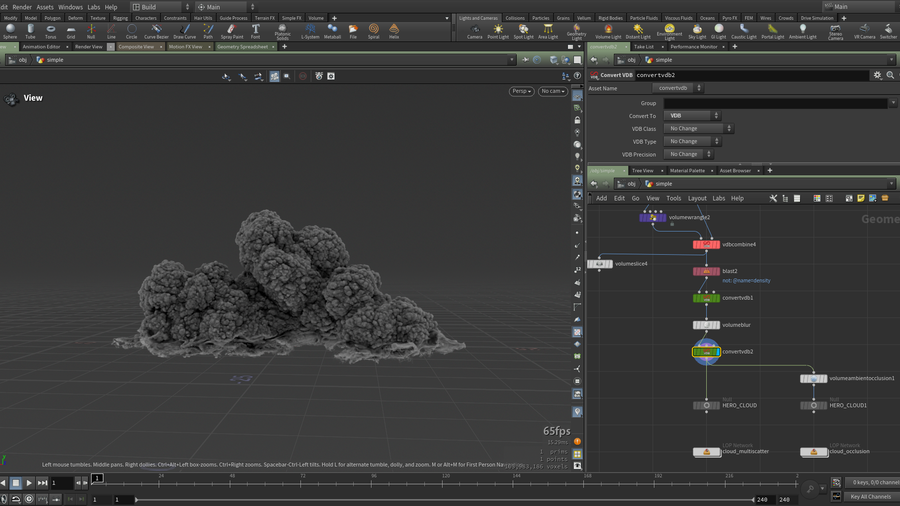
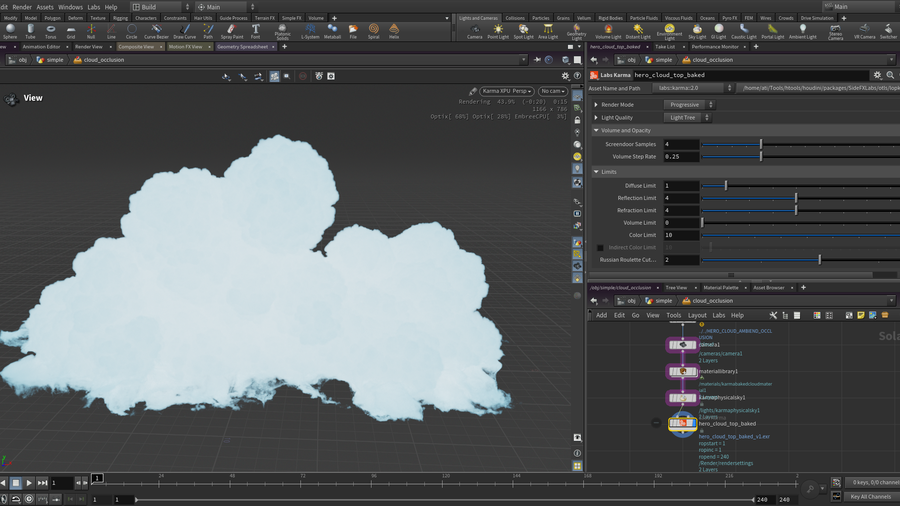

COMMENTS
eddishin 1 year, 1 month ago |
Thank you, Attila Torok.
localstarlight 1 year, 1 month ago |
When I try to render the ambient occlusion version, the cloud is basically just pure white, looks totally blown out, and now adjustment of the lighting seems to make any difference.
ati 1 year, 1 month ago |
Make sure you are displaying through ACES. (Edit -> OCIO Settings...)
Also on the pyro shader (/obj/simple/cloud_occlusion/materiallibrary1/karmabakedcloudmaterial1/kma_pyroshader1) try to lower the Intensity Scale parameter on the Scatter tab
Let me know if that helps
DrewLin 8 months, 3 weeks ago |
thank you very much for the file!!
dennisvolkerts 8 months, 1 week ago |
nope, got the same with aces and scatter intensity...
I myself realy want to get this invert occlusion look in my render. But I dont get this... How to do this with this occlusion node or even with setting it at 32 samples.
where is this key? on your example... I understand its different on others
dennisvolkerts 8 months, 1 week ago |
Mantra?
Please log in to leave a comment.