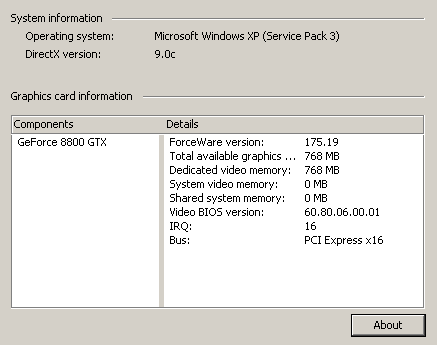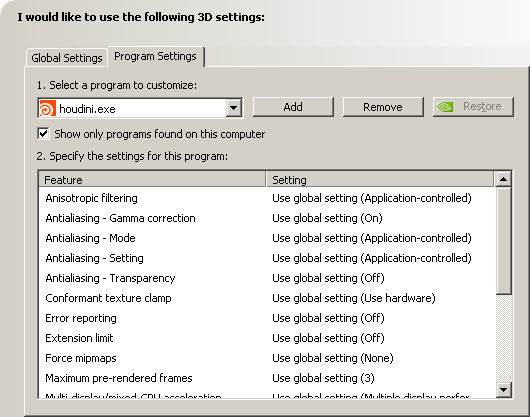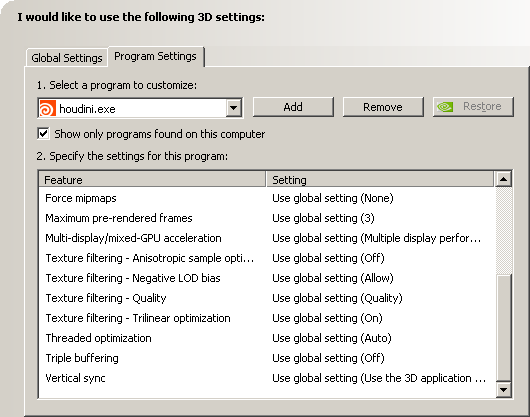Hi,
Windows XP Pro SP3
Intel Core 2
2GB of RAM
NVIDIA GeForce 8800 GTX
Houdini 9.1.284
I'm animating in Houdini and the shading in the viewport, ONLY on the geometry, flickers black (meaning turned black on a few frames intermittently and permanently). This seems like an open GL issue or Graphics discrepency between Houdini and my card. The problem doesn't occur when I have wireframe or even hidden line ghost shading turned on. Even with speculars and transperency turned off, it still persists.
Problem 2: Flipbook renders fine (with the black flickering btw) and is dropping frames or, in other words, copying a frame of animation, or freeze framing, hanging, or however else you'd like to describe it. The final render in Mplay and Quicktime, and whatever other app, plays the jpg sequence with this problem.
Amend: The problem doesn't occur when I decrease the resolution to 50%, but what if I want 75%? It starts happening. 100% flipbook crashes.
Any help would greatly be appreciated. :twisted:
Shading in Scene View flickers black OR Flipbook Problems
27394 20 3-

- Ishindenshin
- Member
- 11 posts
- Joined: July 2008
- Offline
-

- jason_iversen
- Member
- 12467 posts
- Joined: July 2005
- Offline
I don't know whats causing it but perhaps you could toggle your “Enable Double Buffering” toggle under “Edit>Preferences>General Preferences”?
Jason Iversen, Technology Supervisor & FX Pipeline/R+D Lead @ Weta FX
also, http://www.odforce.net [www.odforce.net]
also, http://www.odforce.net [www.odforce.net]
-

- malexander
- Staff
- 5158 posts
- Joined: July 2005
- Offline
-

- Ishindenshin
- Member
- 11 posts
- Joined: July 2008
- Offline
-

- Ishindenshin
- Member
- 11 posts
- Joined: July 2008
- Offline
Here's what consol spits out:
Invalid OpenGL driver
Unable to link glBlendColor
Unable to link glBlendEquation
Unable to link glConvolutionFilter1D
Unable to link glHistogram
Unable to link glTexImage3D
Unable to link glActiveTexture
Unable to link glFogCoordf
Unable to link glGenFramebuffers
Unable to link glLockArrays
Unable to link glGenBuffers
Unable to link glDrawBuffers
Warning: OpenGL shader extensions not available.
This is a limitation of your video card
or driver, and will prevent Houdini from
using GLSL shaders.
Set the HOUDINI_OGL_ENABLE_SHADERS
Also, here's another problem i've been having with this scene:
Warning: Bad operator type when binding handles: Object/path
Warning: Bad operator type when binding handles: Object/pathcv
Warning: Bad operator type when binding handles: Cop2/emboss
Anyone know what this is?
Thanks to all!!!
:twisted: :twisted: :twisted:
Invalid OpenGL driver
Unable to link glBlendColor
Unable to link glBlendEquation
Unable to link glConvolutionFilter1D
Unable to link glHistogram
Unable to link glTexImage3D
Unable to link glActiveTexture
Unable to link glFogCoordf
Unable to link glGenFramebuffers
Unable to link glLockArrays
Unable to link glGenBuffers
Unable to link glDrawBuffers
Warning: OpenGL shader extensions not available.
This is a limitation of your video card
or driver, and will prevent Houdini from
using GLSL shaders.
Set the HOUDINI_OGL_ENABLE_SHADERS
Also, here's another problem i've been having with this scene:
Warning: Bad operator type when binding handles: Object/path
Warning: Bad operator type when binding handles: Object/pathcv
Warning: Bad operator type when binding handles: Cop2/emboss
Anyone know what this is?
Thanks to all!!!
:twisted: :twisted: :twisted:
-

- malexander
- Staff
- 5158 posts
- Joined: July 2005
- Offline
Also, here's another problem i've been having with this scene:
Warning: Bad operator type when binding handles: Object/path
Warning: Bad operator type when binding handles: Object/pathcv
Warning: Bad operator type when binding handles: Cop2/emboss
This is an indication that you may have a bad build, or something wrong with your Houdini environment. Try downloading a new build and see if that makes any difference.
What is the version of your Nvidia driver? It seems very odd that you'd get an “Invalid OpenGL driver” with an 8800. I believe you can look this up in the Nvidia control panel, Help->System Information.
-

- Ishindenshin
- Member
- 11 posts
- Joined: July 2008
- Offline
-

- Ishindenshin
- Member
- 11 posts
- Joined: July 2008
- Offline
-

- Ishindenshin
- Member
- 11 posts
- Joined: July 2008
- Offline
-

- malexander
- Staff
- 5158 posts
- Joined: July 2005
- Offline
-

- Ishindenshin
- Member
- 11 posts
- Joined: July 2008
- Offline
 Thanks a lot! You really don't have to go through all that trouble!
Thanks a lot! You really don't have to go through all that trouble! :twisted: <– um, that's just me on too much caffeinated beverages. Pay no attention to me.
Oh, I updated to the latest build, 316, and problems persist. Although, it it somewhat better. I think this is legitimately a problem with the current Houdini build that they are working on.
-

- jason_iversen
- Member
- 12467 posts
- Joined: July 2005
- Offline
Ishindenshin
Oh, I updated to the latest build, 316, and problems persist. Although, it it somewhat better. I think this is legitimately a problem with the current Houdini build that they are working on.
Hi there,
Have you tried 9.5 instead of 9.1? Does the nature of any of the problems change?
Jason Iversen, Technology Supervisor & FX Pipeline/R+D Lead @ Weta FX
also, http://www.odforce.net [www.odforce.net]
also, http://www.odforce.net [www.odforce.net]
-

- Ishindenshin
- Member
- 11 posts
- Joined: July 2008
- Offline
-

- paul
- Member
- 832 posts
- Joined: July 2005
- Offline
-

- goldfarb
- Staff
- 3455 posts
- Joined: July 2005
- Offline
-

- paul
- Member
- 832 posts
- Joined: July 2005
- Offline
-

- Ishindenshin
- Member
- 11 posts
- Joined: July 2008
- Offline
Another thing i'm noticing is that it happens when I make a new camera, not in the persp cam. Is this the same for you guys?
Oh, I also had Houdini installed on another computer completely and still the same issue with different hardware configurations completely. I will update soon to tell you what card exactly.
Oh, I also had Houdini installed on another computer completely and still the same issue with different hardware configurations completely. I will update soon to tell you what card exactly.
-

- Ishindenshin
- Member
- 11 posts
- Joined: July 2008
- Offline
-

- digitallysane
- Member
- 1192 posts
- Joined: July 2005
- Offline
-
- mrice
- Member
- 89 posts
- Joined: April 2008
- Offline
-
- Quick Links