Hey Craig,
It appears that it did do the camera data also in addition to the geometry and there is also IK options which tells me that they have animation and character animation to boot. As to what else it does I have no idea. I was hoping it could do shading also but I don't know at this point. The only other plugin like this is called oFusion and its for 3D Studio Max. I do see only 1 real limitation with Houdini and that is not having the ability to do HLSL shaders in Houdini.
I think you would have to do GLSL which works on a number of different platforms very well but it might be a problem when porting to XBox 360. You can do the shading part though inside of Max with oFusion so there is a way of using Houdini with Max to do Ogre 3D Game Development. Right now there is an on going project with Blender called Echo for bringing in and integrating Ogre3D directly into the application and also as a plugin style architecture. There is a chance this project could get a real boost the Project Yellow takes off for Blender. I have very high hopes for this plugin as I wouild love to cut 3D Studio Max out completely and just work with Houdini, XSI, and ZBrush.
I am sorry I could not get back to you sooner as my personal life has been ramped up into high gear, and I have barely gotten any sleep in the last several days. Hopefully you get this in time before your presentation.
oFusion for 3D Studio Max:
http://www.ofusiontechnologies.com/ [ofusiontechnologies.com]
Cheers,
Nate Nesler
Found 368 posts.
Search results Show results as topic list.
Houdini Lounge » Ogre 3D Plugin for Houdini Freakin Awesome :) :) :) :) :)
-

- MatrixNAN
- 405 posts
- Offline
Houdini Lounge » Ogre 3D Plugin for Houdini Freakin Awesome :) :) :) :) :)
-

- MatrixNAN
- 405 posts
- Offline
Hey Everyone,
I thought the rest of you might be very interested in this considering some people are doing game development with Houdini. Houdini now has a plugin for exporting code directly as Ogre code blocks. Basically develop an Ogre Game to a certain extent from Houdini. This is just to awesome for Words. Hats off to EDM. Here is the Links:
Ogre 3D:
http://www.ogre3d.org/ [ogre3d.org]
Its front page news and there is even a video to go along with the Plugin. For people wanting to use it commercially you have to pay for non commercial use it is free. I can't get the video to play though because they used some kind of special codec with .mov not sure what it is or how to fix it to make it work. Maybe someone from EDM can shed some light on the subject. Again a very big special thanks goes out to EDM for doing this.
Cheers,
Nate Nesler
I thought the rest of you might be very interested in this considering some people are doing game development with Houdini. Houdini now has a plugin for exporting code directly as Ogre code blocks. Basically develop an Ogre Game to a certain extent from Houdini. This is just to awesome for Words. Hats off to EDM. Here is the Links:
Ogre 3D:
http://www.ogre3d.org/ [ogre3d.org]
Its front page news and there is even a video to go along with the Plugin. For people wanting to use it commercially you have to pay for non commercial use it is free. I can't get the video to play though because they used some kind of special codec with .mov not sure what it is or how to fix it to make it work. Maybe someone from EDM can shed some light on the subject. Again a very big special thanks goes out to EDM for doing this.
Cheers,
Nate Nesler
Houdini Lounge » HLSL FX
-

- MatrixNAN
- 405 posts
- Offline
Hey Michael,
Yeah man that would be very nice for the Game Developers out there. They would defantly go nuts over that.
Cheers,
Nate Nesler
Yeah man that would be very nice for the Game Developers out there. They would defantly go nuts over that.
Cheers,
Nate Nesler
Houdini Lounge » Houdini 9 Sneak Peek (with fluids...)
-

- MatrixNAN
- 405 posts
- Offline
Hey Guys,
Yeah I was showing a group of game developers Houdini Friday night when I pulled up the page and low and behold the Fluids video was up there. People were flipping out. I am not sure if I saw any of them drooling. lol The biggest thing they were upset about is what does the new graphically interface look like. SESI has got a bunch of very interested people about version 9 due to that new artistic friendly interface. They pretty much can't wait to get to try the beta so they can see the new interface and how easy it is to use. You guys are going to get a whole bunch more new users from this new release. Throw in a voxel modeling solution like ZBrush and we will go nuts. Not version 9 just say some time in the future.
Cheers,
Nate Nesler
Yeah I was showing a group of game developers Houdini Friday night when I pulled up the page and low and behold the Fluids video was up there. People were flipping out. I am not sure if I saw any of them drooling. lol The biggest thing they were upset about is what does the new graphically interface look like. SESI has got a bunch of very interested people about version 9 due to that new artistic friendly interface. They pretty much can't wait to get to try the beta so they can see the new interface and how easy it is to use. You guys are going to get a whole bunch more new users from this new release. Throw in a voxel modeling solution like ZBrush and we will go nuts. Not version 9 just say some time in the future.
Cheers,
Nate Nesler
Houdini Lounge » Drawing Tablets
-

- MatrixNAN
- 405 posts
- Offline
Hey Terry,
Do not do a small track ball mouse for the thumb. A large track ball your whole hand uses is different, but a small track ball is going to give you carpal tunnel on your thumb fast with our type of work. I use to use them a lot and play games with them back when but when I started to do animation all the time my thumb would start to hurt after only an hour and sometimes would go numb. This is not a good thing. Its probably the worse device you could get for your hand.
The big roller balls are different but for me I have a hard time rolling those big balls and doing finger combinations with the mouse buttons around them. I tend to be either having to roll that big ball or hitting a button but generally its difficult to do both. I have a large Track Ball mouse and don't use it. I can't remember the brand right now but on mine the way they designed the mouse it will even catch your fingers on the edges and pinch them or tear the skin during operation so I stopped using the mouse rather quickly. This, mind you, was probably the most used large mouse balls of the different ones for the animation industry at the time.
There are some other devices out there that are suppose to be good and they run around $500. Then there are even more expensive devices than that which allow you to use a control board with sliders for animation and knobs that you can turn along with switches. There is a 3D Pen which is pretty expensive but thats different really because thats used for modeling and you need to draw on a model that already actually exists so that does not work for most stuff.
Cheers,
Nate Nesler
Do not do a small track ball mouse for the thumb. A large track ball your whole hand uses is different, but a small track ball is going to give you carpal tunnel on your thumb fast with our type of work. I use to use them a lot and play games with them back when but when I started to do animation all the time my thumb would start to hurt after only an hour and sometimes would go numb. This is not a good thing. Its probably the worse device you could get for your hand.
The big roller balls are different but for me I have a hard time rolling those big balls and doing finger combinations with the mouse buttons around them. I tend to be either having to roll that big ball or hitting a button but generally its difficult to do both. I have a large Track Ball mouse and don't use it. I can't remember the brand right now but on mine the way they designed the mouse it will even catch your fingers on the edges and pinch them or tear the skin during operation so I stopped using the mouse rather quickly. This, mind you, was probably the most used large mouse balls of the different ones for the animation industry at the time.
There are some other devices out there that are suppose to be good and they run around $500. Then there are even more expensive devices than that which allow you to use a control board with sliders for animation and knobs that you can turn along with switches. There is a 3D Pen which is pretty expensive but thats different really because thats used for modeling and you need to draw on a model that already actually exists so that does not work for most stuff.
Cheers,
Nate Nesler
Houdini Lounge » Drawing Tablets
-

- MatrixNAN
- 405 posts
- Offline
Hey Everyone,
I think how much you use a tablet totally depends on what you do in 3D. If you do a lot of modeling, texture painting, etc then a tablet is a must and will seriously speed up your workflow about 10 times. If you don't do either of these and you just do effects then a tablet won't really help you. So the real question is what are you doing with 3D.
Tablet can also be useful for painting weight maps for rigging, for painting masks for compositing, painting maps for shading, etc. If you are a character animator you won't use it either. I recommend a larger tablet because you won't have to fight with a particular software to get something done you just have your control there and now and don't have to do a ton of zooming. I recommend a Wacom Intuos 12x12.
After that they start getting pretty small. I personally would not go below 9x12 tablet. I have an 12x18 tablet myself, and I use it all the time. The Intuos comes with a 4D Mouse so you can use it on the tablet has many more buttons than a normal mouse and is really smooth to use. Its a good break from your other mouse and helps avoid carpal tunnel. Anytime you can switch devices every so often you are better off. Its a requirement if you are a student or a pro. Generally the better you get in the areas that use Tablets the more you will find that you use them.
Cheers,
Nate Nesler
I think how much you use a tablet totally depends on what you do in 3D. If you do a lot of modeling, texture painting, etc then a tablet is a must and will seriously speed up your workflow about 10 times. If you don't do either of these and you just do effects then a tablet won't really help you. So the real question is what are you doing with 3D.
Tablet can also be useful for painting weight maps for rigging, for painting masks for compositing, painting maps for shading, etc. If you are a character animator you won't use it either. I recommend a larger tablet because you won't have to fight with a particular software to get something done you just have your control there and now and don't have to do a ton of zooming. I recommend a Wacom Intuos 12x12.
After that they start getting pretty small. I personally would not go below 9x12 tablet. I have an 12x18 tablet myself, and I use it all the time. The Intuos comes with a 4D Mouse so you can use it on the tablet has many more buttons than a normal mouse and is really smooth to use. Its a good break from your other mouse and helps avoid carpal tunnel. Anytime you can switch devices every so often you are better off. Its a requirement if you are a student or a pro. Generally the better you get in the areas that use Tablets the more you will find that you use them.
Cheers,
Nate Nesler
Houdini Lounge » Houdini: Rigid Body Dynamics (from Gnomon)
-

- MatrixNAN
- 405 posts
- Offline
Houdini Lounge » New Set Of Shaders On Exchange
-

- MatrixNAN
- 405 posts
- Offline
Hey Everyone,
I just uploaded the shaders I made for the Houdini Contest to SideFX's exchange. There are several metal shaders, chrome, skin, etc. Enjoy.
Cheers,
Nate Nesler
I just uploaded the shaders I made for the Houdini Contest to SideFX's exchange. There are several metal shaders, chrome, skin, etc. Enjoy.
Cheers,
Nate Nesler
Houdini Lounge » A+ For the New Houdini Learning Videos
-

- MatrixNAN
- 405 posts
- Offline
Hey Guys N Gals,
I just wanted to give SideFX feedback on their new videos and hopefully other people can post their feedback on the new videos. I thought they were right on target and really well done very professional. I loved the new part where the big images of what buttons needed to be pressed to do the different hot keys. I think it will help a lot of people get into Houdini much faster now.
The new Auto Rig Tool looks really good. Think the first thing I would like to do is go into the tool and see how it was made so I can make my own custom Auto Rig Tool. Very cool indeed.
Cheers,
Nate Nesler
I just wanted to give SideFX feedback on their new videos and hopefully other people can post their feedback on the new videos. I thought they were right on target and really well done very professional. I loved the new part where the big images of what buttons needed to be pressed to do the different hot keys. I think it will help a lot of people get into Houdini much faster now.
The new Auto Rig Tool looks really good. Think the first thing I would like to do is go into the tool and see how it was made so I can make my own custom Auto Rig Tool. Very cool indeed.
Cheers,
Nate Nesler
Houdini Lounge » ZBrush 2 Houdini :) ;)
-

- MatrixNAN
- 405 posts
- Offline
Hey Guys N Gals,
I know some people have had problems with getting the bump/normal mapping and color textures from ZBrush into Houdini. I wrote an informal tutorial on how to do this in my last post. Just scroll to the bottom of the page and have a look at how to go about this. Sorry I am too lazy to repost this again here so I am just going to make a link to it.
http://odforce.net/forum/index.php?showtopic=3775&st=12 [odforce.net]
Here is an example image that I made from a model in ZBrush and then applied the normal map to the color channel to show that their are not seam problems and to the normal displacement channels.
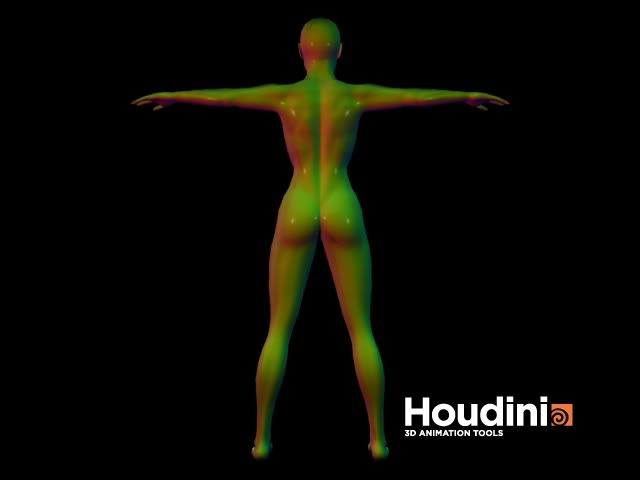
Cheers,
Nate Nesler
I know some people have had problems with getting the bump/normal mapping and color textures from ZBrush into Houdini. I wrote an informal tutorial on how to do this in my last post. Just scroll to the bottom of the page and have a look at how to go about this. Sorry I am too lazy to repost this again here so I am just going to make a link to it.
http://odforce.net/forum/index.php?showtopic=3775&st=12 [odforce.net]
Here is an example image that I made from a model in ZBrush and then applied the normal map to the color channel to show that their are not seam problems and to the normal displacement channels.
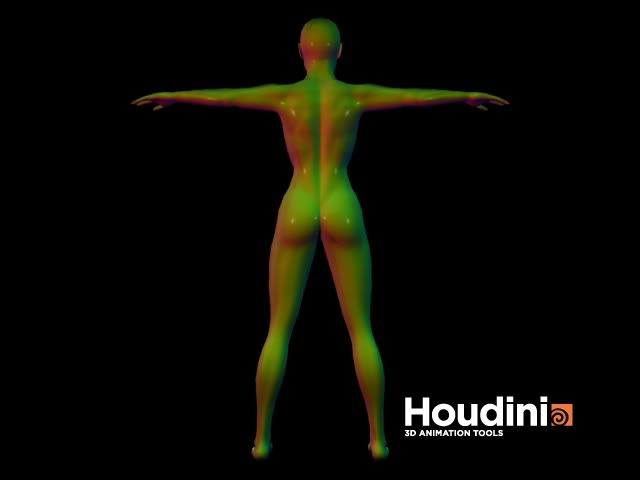
Cheers,
Nate Nesler
Houdini Lounge » Houdini 8.1
-

- MatrixNAN
- 405 posts
- Offline
Hey Guys N Gals,
I think you guys have out done yourselfs again. I can't wait to dive in and play with the new character tools. Very very excited. I might have to wait till July though to really get into the new release the way I want to, tear because I am working at 3 different companies right now. lol Hopefully one day I will get to teach Houdini that would be really awesome. Is there a projected release date for the final Houdini 8.1? I wish Houdini was used for games more often. Perhaps in the future that will be the case.

Cheers,
Nate Nesler
I think you guys have out done yourselfs again. I can't wait to dive in and play with the new character tools. Very very excited. I might have to wait till July though to really get into the new release the way I want to, tear because I am working at 3 different companies right now. lol Hopefully one day I will get to teach Houdini that would be really awesome. Is there a projected release date for the final Houdini 8.1? I wish Houdini was used for games more often. Perhaps in the future that will be the case.


Cheers,
Nate Nesler
Houdini Lounge » The Wild Kicks Major Booty. Go See It
-

- MatrixNAN
- 405 posts
- Offline
Hey All,
You guys totally nailed it. I was about to jump out of my seat at the incredible character animation and effects. This is a great production for Houdini and I saw character animation that I swear I have not seen out of any other studio even pixar which is very good animation. I would say you guys are neck and neck but you have a very different style made possible by the procedural nature of Houdini. The plot was awesome also and so were the lines. This movie blows Ice Age 2 right out of the water. Very Very exciting time with Houdini and Character Animation. smile.gif wink.gif Kudos and good luck with your next character production with Houdini. You landed a slam dunk in my book.
Cheers,
Nate Nesler
You guys totally nailed it. I was about to jump out of my seat at the incredible character animation and effects. This is a great production for Houdini and I saw character animation that I swear I have not seen out of any other studio even pixar which is very good animation. I would say you guys are neck and neck but you have a very different style made possible by the procedural nature of Houdini. The plot was awesome also and so were the lines. This movie blows Ice Age 2 right out of the water. Very Very exciting time with Houdini and Character Animation. smile.gif wink.gif Kudos and good luck with your next character production with Houdini. You landed a slam dunk in my book.
Cheers,
Nate Nesler
Houdini Lounge » Disney's The Wild Trailer news
-

- MatrixNAN
- 405 posts
- Offline
Hey Guys,
The trailer looked really good. Much better than the pictures that were leaked. Houdini looks pretty good for those character tools.
 I hope it does well in the theatres.
I hope it does well in the theatres.
Cheers,
Nate Nesler
The trailer looked really good. Much better than the pictures that were leaked. Houdini looks pretty good for those character tools.

 I hope it does well in the theatres.
I hope it does well in the theatres. Cheers,
Nate Nesler
Houdini Lounge » Schools that teach houdini on the Grad level.
-

- MatrixNAN
- 405 posts
- Offline
Hey Paint,
I am going to be doing my MFA I think at UGA and some of my research will involve Houdini and they had another student do some research in Houdini at UGA but I think he has left. They don't have any courses in Houdini mind you. I think if you are looking for courses in Houdini probably SCAD is you best bet but I could be wrong.
Cheers,
Nate Nesler
I am going to be doing my MFA I think at UGA and some of my research will involve Houdini and they had another student do some research in Houdini at UGA but I think he has left. They don't have any courses in Houdini mind you. I think if you are looking for courses in Houdini probably SCAD is you best bet but I could be wrong.
Cheers,
Nate Nesler
Houdini Lounge » Autodesk to buy Alias for $182 million
-

- MatrixNAN
- 405 posts
- Offline
Hey Guys,
I think Autodesk wanted studio tools but I also think they wanted Maya and motion builder. It was pretty much a win win in all areas for Autodesk so it makes a lot of sense from their perspective. I think XSI will kill Lightwave. Its already happening. I seen a ton of new users coming from Lightwave to XSI in the last 9 months. Lightwave has now cut their prices in half for their newest version. This is not just a promotional but the actual new price. XSI Foundation is at $500 and is still cheaper than Lightwave and quite honestly offers more in my opinion. So I agree lightwave won't be around all that long. I don't know what luxology will do. We will have to see what the future brings. Me personally I am more focused on XSI, Houdini, and ZBrush. I am teaching Max but I don't like it. lol
Cheers,
Nate Nesler
I think Autodesk wanted studio tools but I also think they wanted Maya and motion builder. It was pretty much a win win in all areas for Autodesk so it makes a lot of sense from their perspective. I think XSI will kill Lightwave. Its already happening. I seen a ton of new users coming from Lightwave to XSI in the last 9 months. Lightwave has now cut their prices in half for their newest version. This is not just a promotional but the actual new price. XSI Foundation is at $500 and is still cheaper than Lightwave and quite honestly offers more in my opinion. So I agree lightwave won't be around all that long. I don't know what luxology will do. We will have to see what the future brings. Me personally I am more focused on XSI, Houdini, and ZBrush. I am teaching Max but I don't like it. lol
Cheers,
Nate Nesler
Houdini Lounge » The New Help System in 8 is Great
-

- MatrixNAN
- 405 posts
- Offline
Hey Guys,
I love the new docs in the help system it is soooo much easier to read and follow. I love it. Great execution. It will be a lot easier to learn the new features of Houdini? I can't wait to see the learning Vids when they come out.
Cheers,
Nate Nesler
I love the new docs in the help system it is soooo much easier to read and follow. I love it. Great execution. It will be a lot easier to learn the new features of Houdini? I can't wait to see the learning Vids when they come out.
Cheers,
Nate Nesler
Technical Discussion » Inflatable object. Any suggestions ?
-

- MatrixNAN
- 405 posts
- Offline
Hey Daek,
I wasn't thinking you don't have to do bake keys and then reverse the animation. You could setup Blender nodes to capture the position of the point cloud as they fall to the ground. Then just animated between the blends and now you have your inflate and deflate.

Cheers,
Nate Nesler
I wasn't thinking you don't have to do bake keys and then reverse the animation. You could setup Blender nodes to capture the position of the point cloud as they fall to the ground. Then just animated between the blends and now you have your inflate and deflate.


Cheers,
Nate Nesler
Technical Discussion » Inflatable object. Any suggestions ?
-

- MatrixNAN
- 405 posts
- Offline
Hey Daek,
What about using point Clouds to capture the shape then set gravity on the points after the shape until they strike the ground. Bake the keys and then play it back in reverse.
 Unless you know how to reverse the simulation in that case you would not have to bake the keys and reverse the animation.
Unless you know how to reverse the simulation in that case you would not have to bake the keys and reverse the animation.
Cheers,
Nate Nesler
What about using point Clouds to capture the shape then set gravity on the points after the shape until they strike the ground. Bake the keys and then play it back in reverse.

 Unless you know how to reverse the simulation in that case you would not have to bake the keys and reverse the animation.
Unless you know how to reverse the simulation in that case you would not have to bake the keys and reverse the animation. Cheers,
Nate Nesler
Houdini Lounge » The Great Divide in CG Facilities: Adapt or Die
-

- MatrixNAN
- 405 posts
- Offline
Hey Guys,
Well honestly I hate Maya's rigging so to me that would be really bad thing to copy Maya. I think Maya's character system was out dated and was a good reason for them buying Motion Builder. XSI has a better Rigging and Character Animation System than Maya. I love Houdini's Rigging system over Maya. The reason why is because I can make a complex rig in Houdini without having to do alot of scripting and having to write alot of Maya SDK. Also they way I can build node networks and turn them into OTL's gives me a ton of flexibility with their rigging. Maya breaks down at the node network when you go to duplicate it because rarely maya duplicates the actual nodes and you get something different so that means you have to then write a custom MEL script to go through the steps to recreate that node network. I also ran into something fun in Maya with rigging and that was how many relationships it could handle at once on a character rig with the skin binded in Maya 4.5 they had the nasty problem of if you added the 5th relationship the entire character and all of its parts exploded across the screen and there was no undo because undo was frozen. So you just had to load back up your last save. Also in 4.5 they had the problem of twisting the skeleton through itself everytime you loaded the file. Which of course was no way like you saved it and would then throw off all of your expressions with your custom made graphic icons. So then you would have to go back and redo all of your expressions everytime you saved. In houdini I can create as many relationship as I want and Houdini has never blown apart on me. The only thing I have ever have to worry about is running out of ram or nodes corrupting. Locking nodes seems to keep this from happening but it does tend to happen from time to time. I am not really sure why.
I would also disagree with you on the modeling. You don't model in the tradional since in Houdini like the other packages you listed except for XSI. XSI also bogs down if you do not freeze its node chains. aka delete history in maya or lock nodes in houdini then select all inputs and delete the nodes. In houdini I model completely differently with a totally different workflow then I do in Silo, Modo, XSI, ZBrush, Blender, Lightwave, Maya, etc, etc, etc. Houdini can be your fastest modeling tool once you setup your own system of OTLs. You can use all aspects of the application to model with. I do have to say the fact that you can't go to quads but you do triangles and the fact their is not a quad clean up tool is a problem and does kind of throw the money wrench into the gears so to speak. Also the no displacement shader baking on Houdini Polys is a problem too.
I don't really think the Animation side is a problem because you don't have your animators that don't know anything about 3D actually get under the hood. You have TDs, Riggors, Smart Technical and Artistic persons to it with OTLs and Node Systems and then just have them Key it. They never have to touch the nonlinear animation setups in Houdini. You can then bring their animation clips into CHOPS and rework it into an automated Animation solution or some other kind of node network, etc, etc, etc.
I think if you are trying to use Houdini in the manner you spoke of then you are going about it all wrong. Houdini is the most powerful animation tool out there and I am not willing to give up funtionality and ease of use in light of simplicity. Aka Lightwave. Which is the reason I hate Lightwave because I can't do much in it without writing a mountain of code.
I do agree that it is always good to have access to a program through scripting and coding. I would like to see faster H-Script Instancing on that note too.
 Its a really cool feature.
Its a really cool feature.
Cheers,
Nate Nesler
Well honestly I hate Maya's rigging so to me that would be really bad thing to copy Maya. I think Maya's character system was out dated and was a good reason for them buying Motion Builder. XSI has a better Rigging and Character Animation System than Maya. I love Houdini's Rigging system over Maya. The reason why is because I can make a complex rig in Houdini without having to do alot of scripting and having to write alot of Maya SDK. Also they way I can build node networks and turn them into OTL's gives me a ton of flexibility with their rigging. Maya breaks down at the node network when you go to duplicate it because rarely maya duplicates the actual nodes and you get something different so that means you have to then write a custom MEL script to go through the steps to recreate that node network. I also ran into something fun in Maya with rigging and that was how many relationships it could handle at once on a character rig with the skin binded in Maya 4.5 they had the nasty problem of if you added the 5th relationship the entire character and all of its parts exploded across the screen and there was no undo because undo was frozen. So you just had to load back up your last save. Also in 4.5 they had the problem of twisting the skeleton through itself everytime you loaded the file. Which of course was no way like you saved it and would then throw off all of your expressions with your custom made graphic icons. So then you would have to go back and redo all of your expressions everytime you saved. In houdini I can create as many relationship as I want and Houdini has never blown apart on me. The only thing I have ever have to worry about is running out of ram or nodes corrupting. Locking nodes seems to keep this from happening but it does tend to happen from time to time. I am not really sure why.
I would also disagree with you on the modeling. You don't model in the tradional since in Houdini like the other packages you listed except for XSI. XSI also bogs down if you do not freeze its node chains. aka delete history in maya or lock nodes in houdini then select all inputs and delete the nodes. In houdini I model completely differently with a totally different workflow then I do in Silo, Modo, XSI, ZBrush, Blender, Lightwave, Maya, etc, etc, etc. Houdini can be your fastest modeling tool once you setup your own system of OTLs. You can use all aspects of the application to model with. I do have to say the fact that you can't go to quads but you do triangles and the fact their is not a quad clean up tool is a problem and does kind of throw the money wrench into the gears so to speak. Also the no displacement shader baking on Houdini Polys is a problem too.
I don't really think the Animation side is a problem because you don't have your animators that don't know anything about 3D actually get under the hood. You have TDs, Riggors, Smart Technical and Artistic persons to it with OTLs and Node Systems and then just have them Key it. They never have to touch the nonlinear animation setups in Houdini. You can then bring their animation clips into CHOPS and rework it into an automated Animation solution or some other kind of node network, etc, etc, etc.
I think if you are trying to use Houdini in the manner you spoke of then you are going about it all wrong. Houdini is the most powerful animation tool out there and I am not willing to give up funtionality and ease of use in light of simplicity. Aka Lightwave. Which is the reason I hate Lightwave because I can't do much in it without writing a mountain of code.
I do agree that it is always good to have access to a program through scripting and coding. I would like to see faster H-Script Instancing on that note too.

 Its a really cool feature.
Its a really cool feature. Cheers,
Nate Nesler
Houdini Lounge » Houdini User's Guide
-

- MatrixNAN
- 405 posts
- Offline
Epressions are in PDFs and in help files. Lots of H-Scripting PDFs in the Help.
Cheers,
Nate Nesler
Cheers,
Nate Nesler
-
- Quick Links

 :wink: :shock:
:wink: :shock: