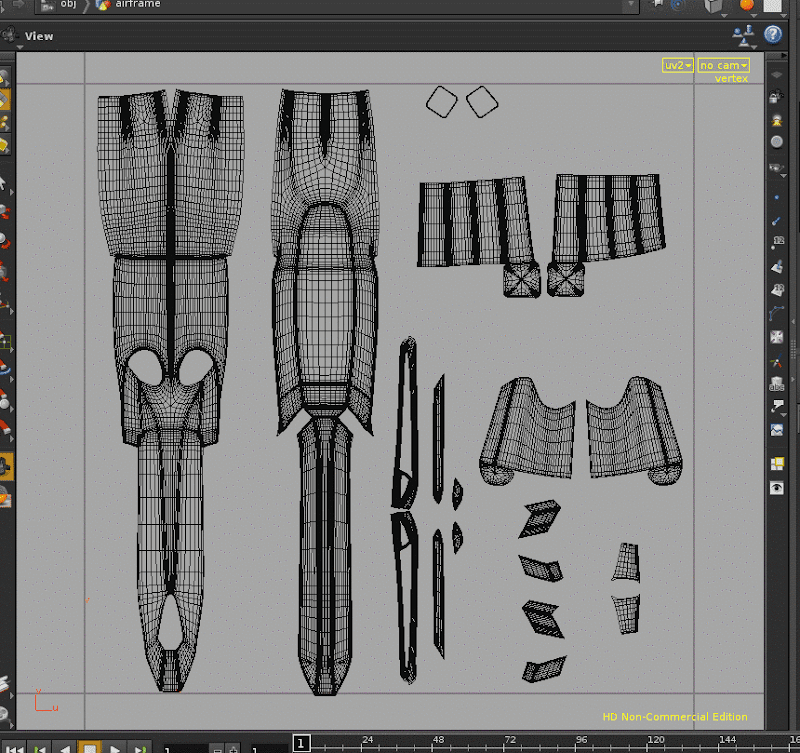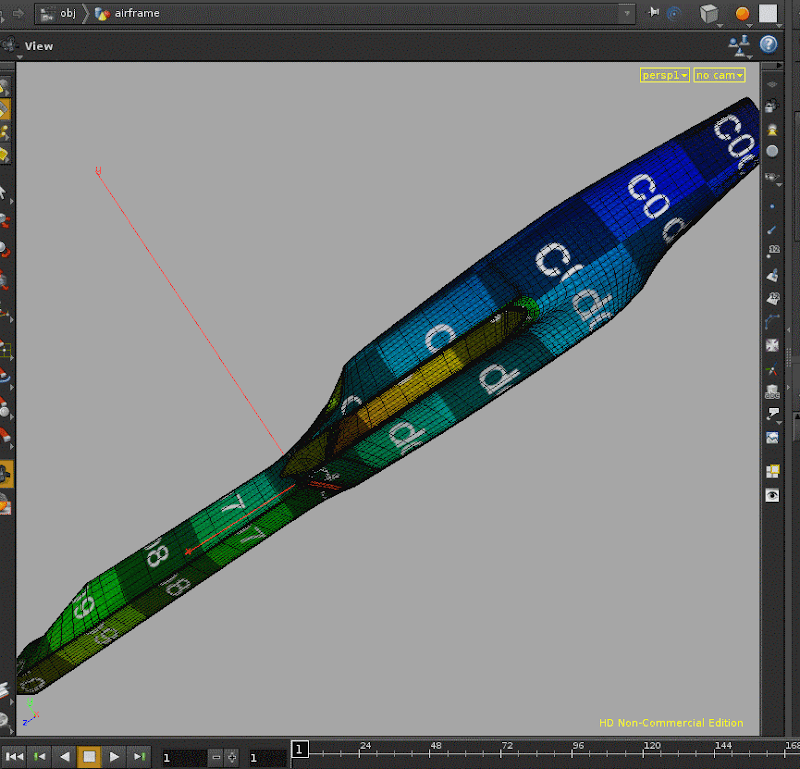At that point do I just work from the file import node, or is it better to use an AttribCopy node to copy over the UVMap? I tried the latter but got some weird results.
Here's the uv map the file node has after reading in the file
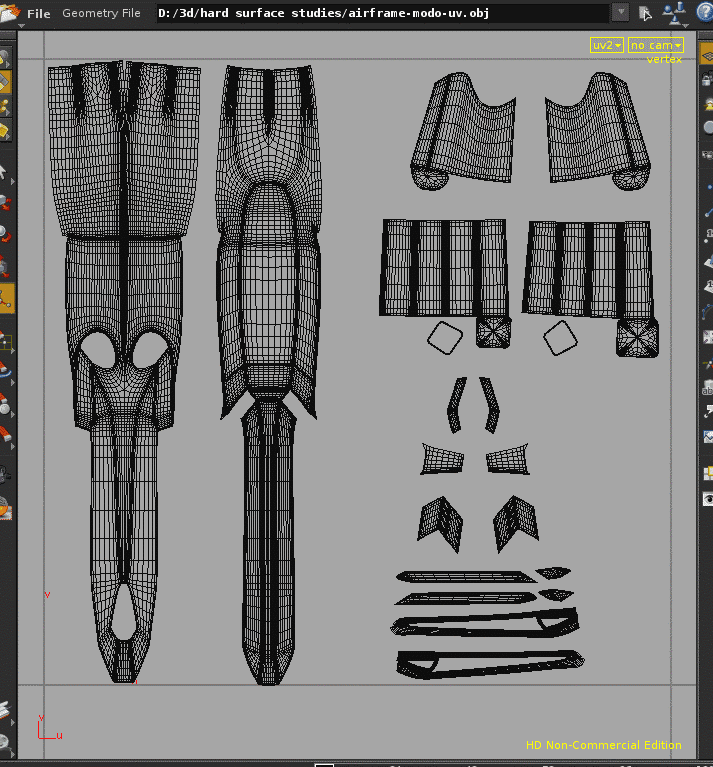
Here's the results after using the AttribCopy SOP
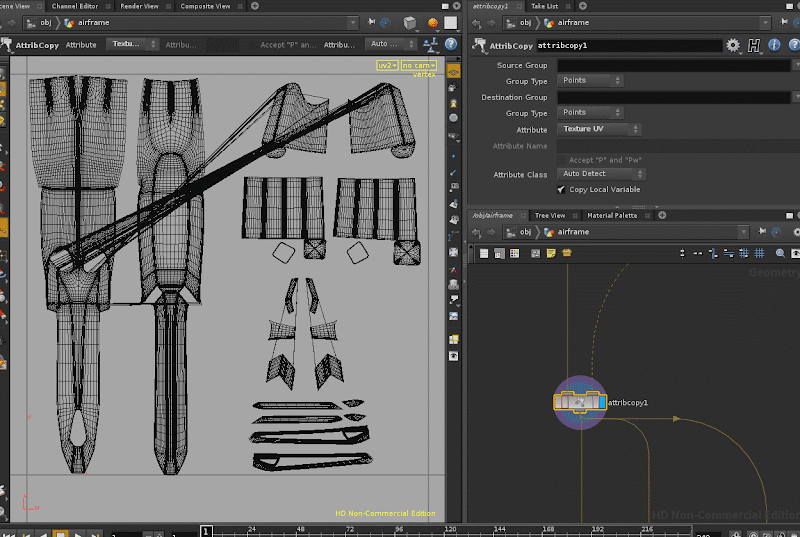
In the normal view it looks OK, however if I try and bake an occlusion map to the UV, it gets all sorts of nasty artifacts from the overlapping UVs. Now in the AttribCopy SOP if I switch the group types from “Points” to “Vertices” the UV map looks OK:
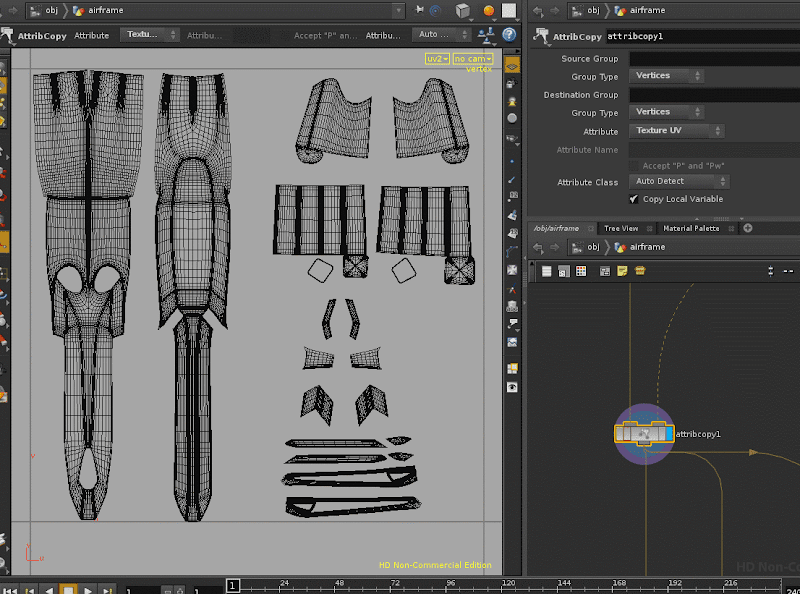
But now when it renders, or if you use a UV test material you get this:
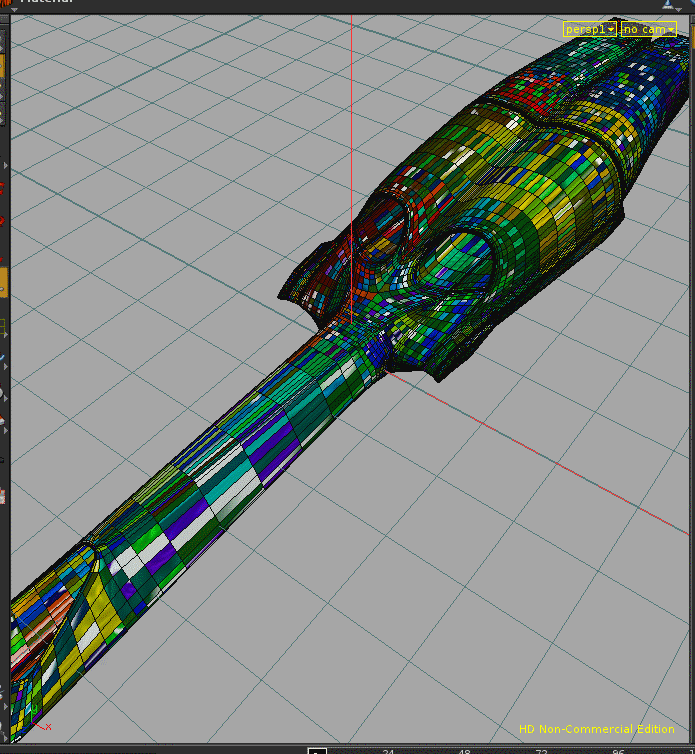
So is this a case where the AttribCopy SOP doesn't make sense? Is it better to just branch the network off from the file import node as opposed to trying to bring it back it into the current network that you were working on?