Thanks a lot,
i'll give it a try!
I also did the “export full landscape geometry” before for a road system (need the terrain input for snapping), which is working, but it's very slow on a big worldmachine terrain i imported to unreal. Perhaps i need to cache the terrain somehow, or, let the user create the shape layout, and provide an option to snap it afterwards.
All about Unreal Landscape
21337 23 2-
- ZN-Games
- Member
- 19 posts
- Joined: Oct. 2016
- Offline
-
- Trung Tran
- Member
- 12 posts
- Joined: July 2013
- Offline
Hi,
I followed this thread and see that we have the same issue to deal with how can we modify Landscape tool in UE4 such as:
Can we cut the landscape in UE4 by boolean SOP?
Can we assign vertex color to Landscape point in UE4?
Can we remove landscape poly which below the road then stitch borders of terrain to the road?
I don't know the current HoudiniEngine can help us to overcome these issues?
For more details, please take a look on attached images. Thank you in advanced.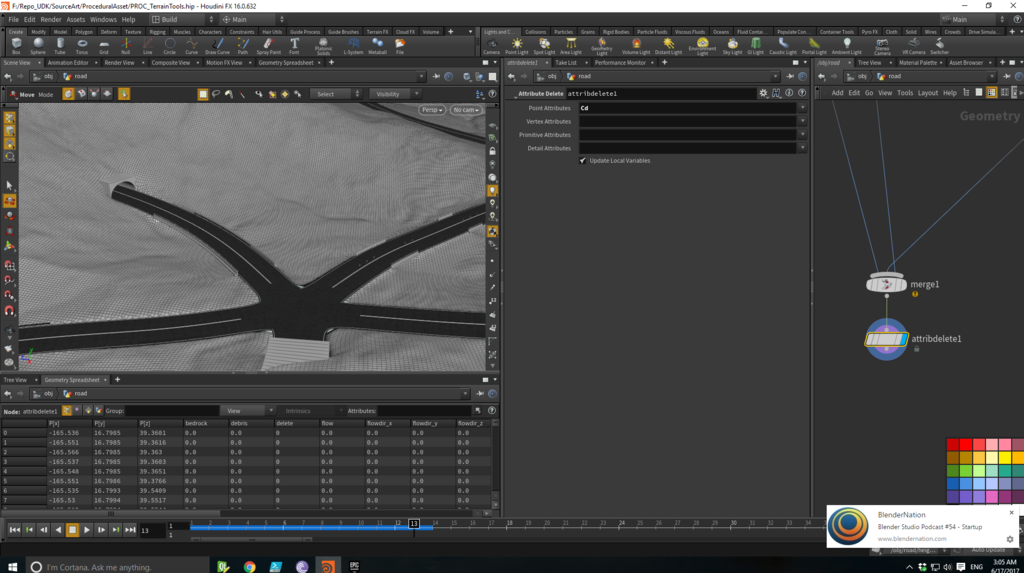
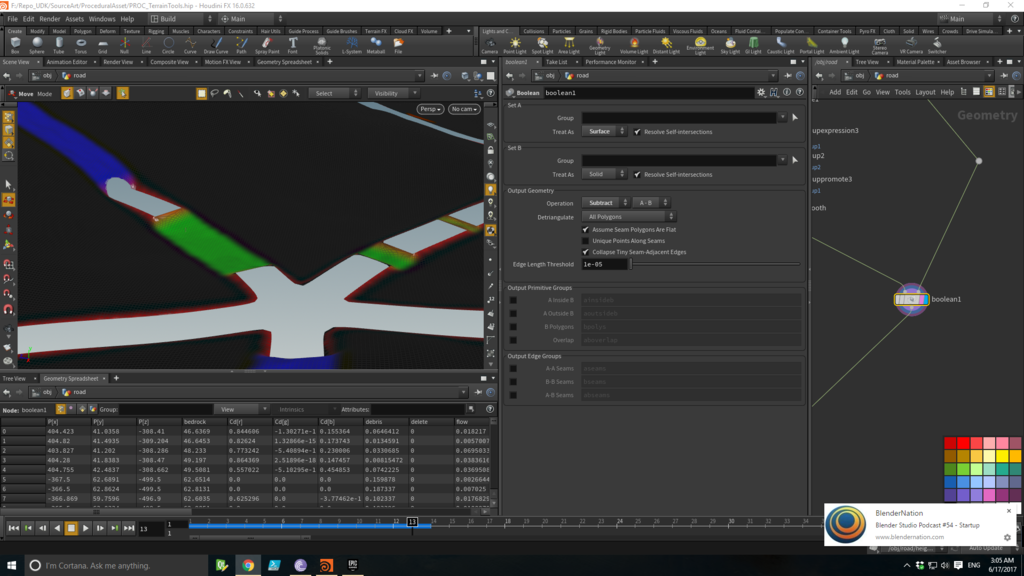
I followed this thread and see that we have the same issue to deal with how can we modify Landscape tool in UE4 such as:
Can we cut the landscape in UE4 by boolean SOP?
Can we assign vertex color to Landscape point in UE4?
Can we remove landscape poly which below the road then stitch borders of terrain to the road?
I don't know the current HoudiniEngine can help us to overcome these issues?
For more details, please take a look on attached images. Thank you in advanced.
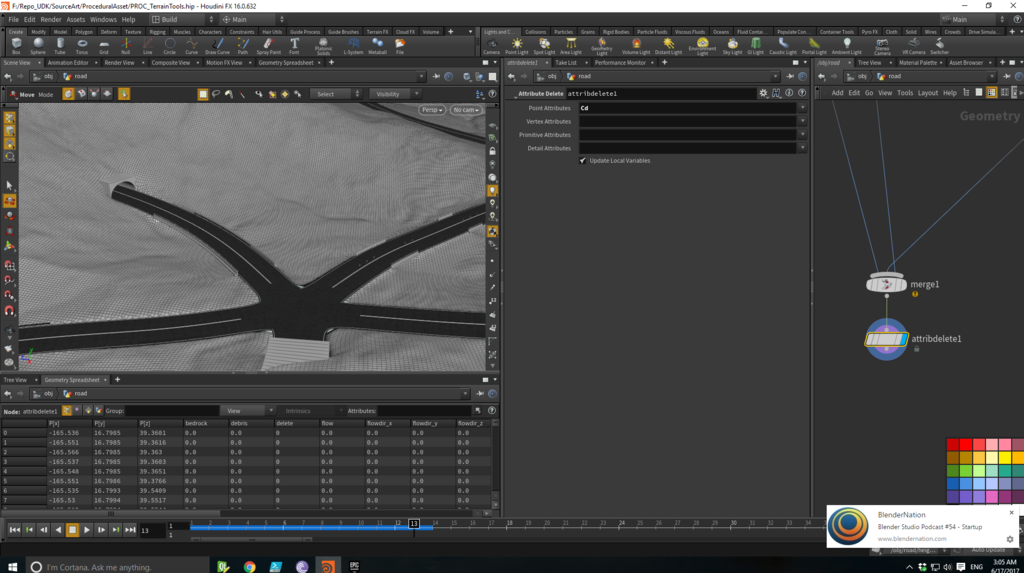
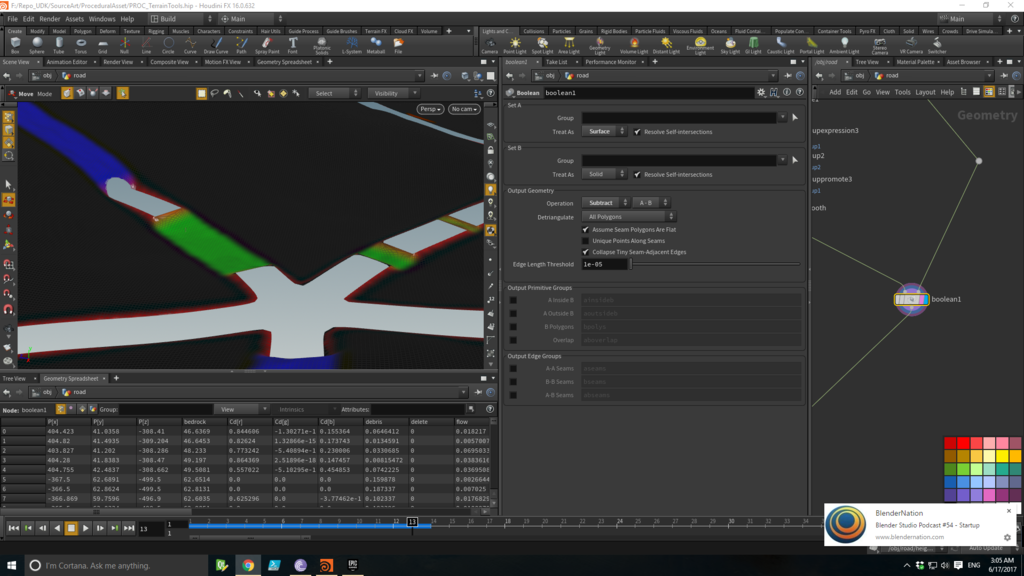
Edited by Trung Tran - June 16, 2017 16:11:19
-

- DASD
- Member
- 490 posts
- Joined: Feb. 2013
- Offline
@Trung Tran:
I don't know what your skill level in Unreal and Houdini is and I don't know what you want to achieve where.
But essentially:
- Unreal landscapes are a special type of optimized geometry and it is not recommended (and not really possible) to cut an exact road into that geometry. In Unreal you would place a road (spline) mesh on top of the terrain. And make it blend and or intersect with the terrain. This would be fairly efficient as far as performance is concerned. In the Unreal example-files (Learn tab in the launcher) there is an example for spline road blueprints called “Blueprint Splines Track”. It's at the very bottom of the list.
- If you want to work with landscapes only within Houdini it is recommended to use the new Landscape tools of Houdini 16. And likely you would end up with a similar setup as you would have inside Unreal.
- The Unreal terrain does not support any undercuts or holes, but you can delete (square) segments of a Landscape to create holes. However I don't think you can do that from Houdini Engine. Alternatively you can paint material layers on Unreal landscapes which allows you to create holes in the landscape via (transparent) materials - I think. But I don't think you can export landscape paint layers from Houdini Engine, yet.
- Finally I can recommend to keep the terrain relatively flat and place mountain-structures as meshes (or separate terrain meshes) on top of it. So the sides and ceiling of a tunnel would be meshes, the ground of the tunnel would be terrain and the tracks would be spline meshes.
I hope this gets you on the right track. Share your experiences and problems.
I don't know what your skill level in Unreal and Houdini is and I don't know what you want to achieve where.
But essentially:
- Unreal landscapes are a special type of optimized geometry and it is not recommended (and not really possible) to cut an exact road into that geometry. In Unreal you would place a road (spline) mesh on top of the terrain. And make it blend and or intersect with the terrain. This would be fairly efficient as far as performance is concerned. In the Unreal example-files (Learn tab in the launcher) there is an example for spline road blueprints called “Blueprint Splines Track”. It's at the very bottom of the list.
- If you want to work with landscapes only within Houdini it is recommended to use the new Landscape tools of Houdini 16. And likely you would end up with a similar setup as you would have inside Unreal.
- The Unreal terrain does not support any undercuts or holes, but you can delete (square) segments of a Landscape to create holes. However I don't think you can do that from Houdini Engine. Alternatively you can paint material layers on Unreal landscapes which allows you to create holes in the landscape via (transparent) materials - I think. But I don't think you can export landscape paint layers from Houdini Engine, yet.
- Finally I can recommend to keep the terrain relatively flat and place mountain-structures as meshes (or separate terrain meshes) on top of it. So the sides and ceiling of a tunnel would be meshes, the ground of the tunnel would be terrain and the tracks would be spline meshes.
I hope this gets you on the right track. Share your experiences and problems.
Edited by DASD - June 16, 2017 17:08:06
-
- Trung Tran
- Member
- 12 posts
- Joined: July 2013
- Offline
Hi DASD,
I'm really appreciate your support.
Technically, I would utilize World Composition to stream the level efficiently. Besides, I understand the landscape in UE4 is kind of special geometry which can be lodded based on distance.
Basically, I could use WorldMachine or Houdini Terrain to generate tile height and weight textures. Everything is fine with “Spline Track Blueprint”, but the point is the landscape is only raised up or put down with Spline. And that is not what i expected.
I'm making a road tool with first input is curves from user or from search path algorithms. The second input is the tile height maps to make landscape by World Composition in UE4. I'm nearly done the tool in Houdini, but I stuck in finding the way to integrate the HDA into UE4.
Thank you for your ideas. It's definitely help me a lot. I will try and get back to you soon.
I'm really appreciate your support.
Technically, I would utilize World Composition to stream the level efficiently. Besides, I understand the landscape in UE4 is kind of special geometry which can be lodded based on distance.
Basically, I could use WorldMachine or Houdini Terrain to generate tile height and weight textures. Everything is fine with “Spline Track Blueprint”, but the point is the landscape is only raised up or put down with Spline. And that is not what i expected.
I'm making a road tool with first input is curves from user or from search path algorithms. The second input is the tile height maps to make landscape by World Composition in UE4. I'm nearly done the tool in Houdini, but I stuck in finding the way to integrate the HDA into UE4.
Thank you for your ideas. It's definitely help me a lot. I will try and get back to you soon.
Edited by Trung Tran - June 16, 2017 18:03:42
-
- Quick Links



