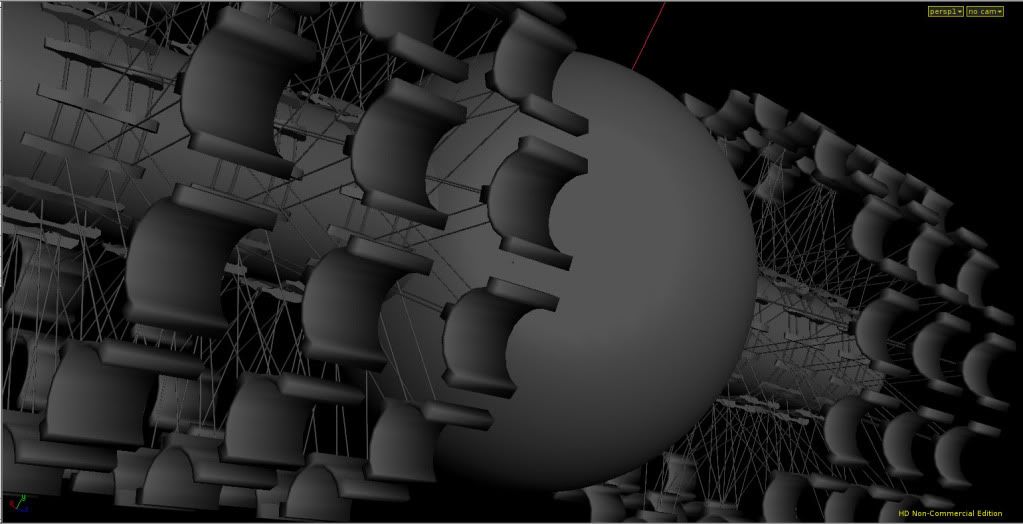
What you see here is a lowRez representation so I can see where to place new geometry as I work on it. I would put a test render here but when I tried it took nearly 2 hours to start the render and after 7 hours was only 50% done. I lost that render when Windows update restarted my computer at 3 in the morning.
Some where along the line I got the great idea to place lights in with the instanced geometry and now have an extreme number of lights, 960 to be exact, and the number looks to be going up as I work on it.
What I want to know is how can I pre render the effects of the lights on my geometry to speed up later renders. Some of the lights will be replaced with textures, decals and sprites but spotlights will be trouble.
Now back to work On this monstrosity(nearly 300,000 points for the hiRez).
Also Posted at 3DBuzz as Dragon Ranger






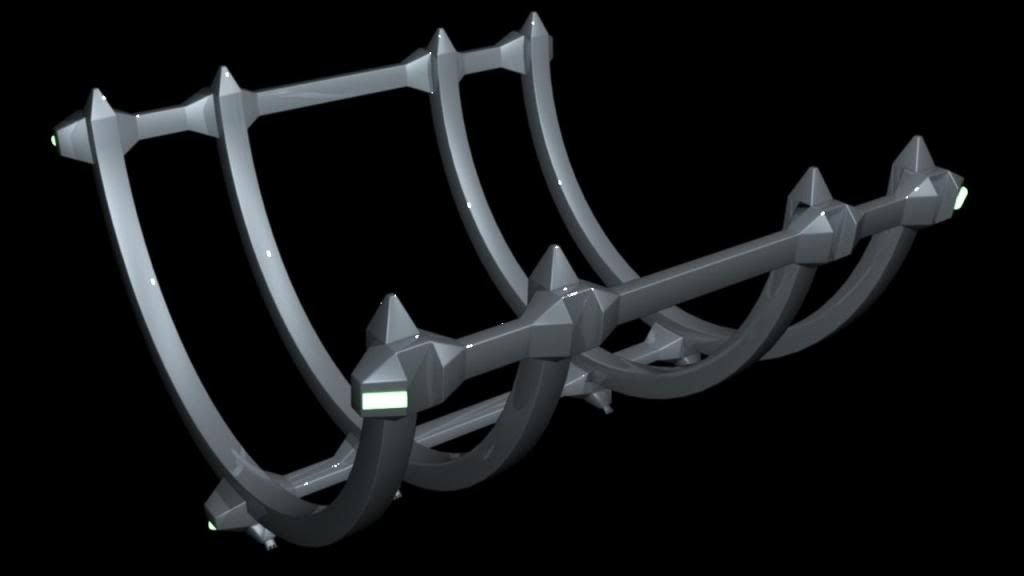

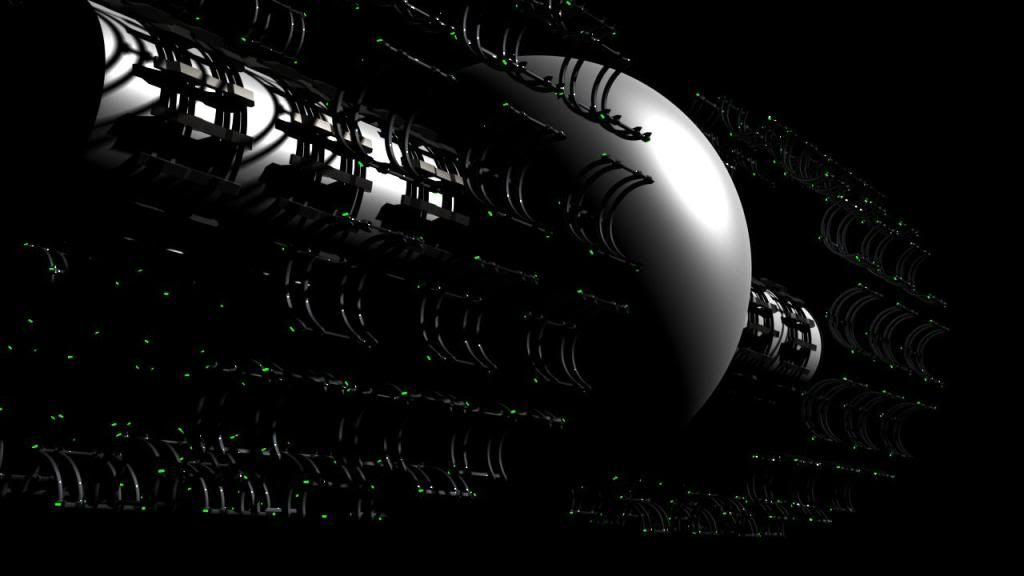
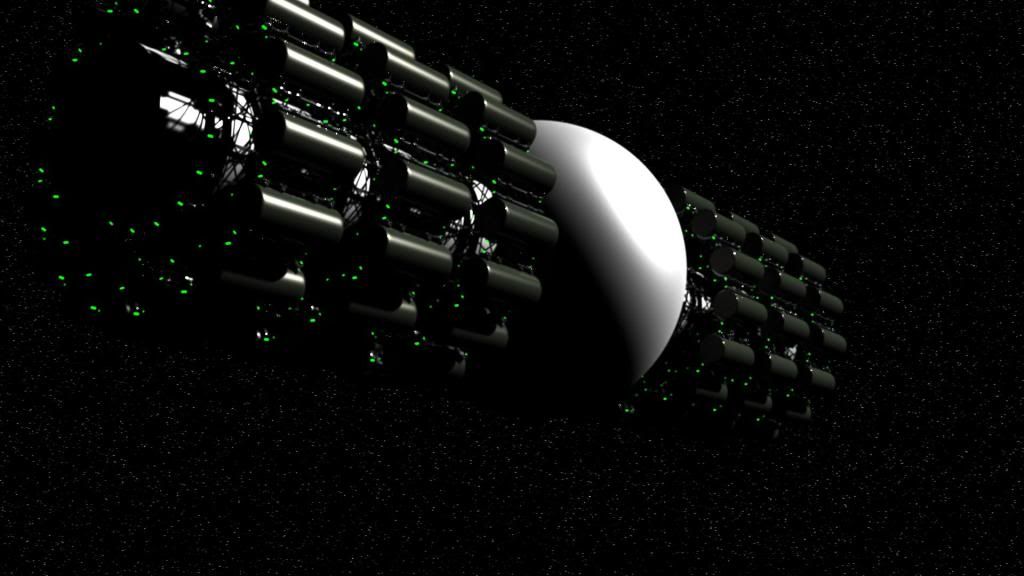

 obj/instancer:1
obj/instancer:1

