Hello Tamte
Thanks for your good advices. I read and watched many things including the full asset chapter in the Houdini docs. Now I understand much better how assets work. Here are some conclusions and 2 more questions:
- Versions : it works well with the “Create new digital asset from node” Dialog > Operator name. Now I use to enter this kind of syntax:
Myname::asset_node_name::version, such as : Myname:

omeObject::01.00
According to the doc, the version field in the dialog “Edit Operator Type Properties” is depreciated. It can still be used for some additional versioning but to avoid confusing, I now avoid it completely and leave it blank.
- I know have a better understanding of how to use different asset versions in a production. If a new version will not disrupt existing scenes, I increment by +.1 or +.01. If it's a totally new version, that will not be compatible with existing scenes, I increment by +1.
- I put only one object in an HDA asset library file , but I put different versions of the same object in the same HDA.
- Animations on promoted attribute stay in the scene. But I have a new question:
Suppose I have a character in an asset, In scene A , I animate a walk, in scene B, I animate a jump, etc.
As the rig objects are promoted, all these animations are supposed to stay at the scene level.
But I wish to create kind of an animation library inside my asset. Then, I will give this asset to animators, who will just use the different animations I created (and perhaps mix them with their own animations).
Is it possible to have the asset carry with it different animations ?
(This was easy to do with XSI's models)
- Last question : how can I “unasset” a node and turn it back into a regular subnetwork?
Thanks!!
 Project_Folder/hda/asset.hda) ensures the asset is external, and not edited inside the scene?
Project_Folder/hda/asset.hda) ensures the asset is external, and not edited inside the scene? Project_Folder/hda/asset.hda) ?
Project_Folder/hda/asset.hda) ?

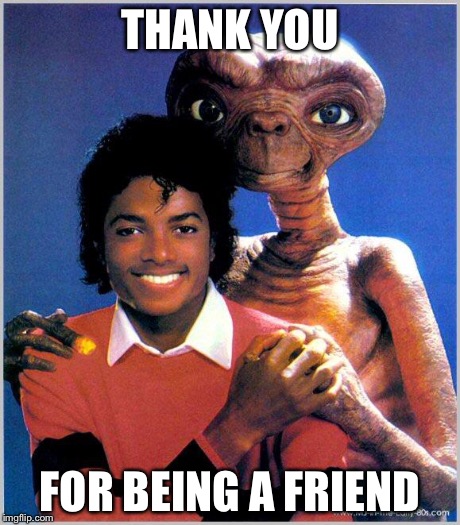

 omeObject::01.00
omeObject::01.00