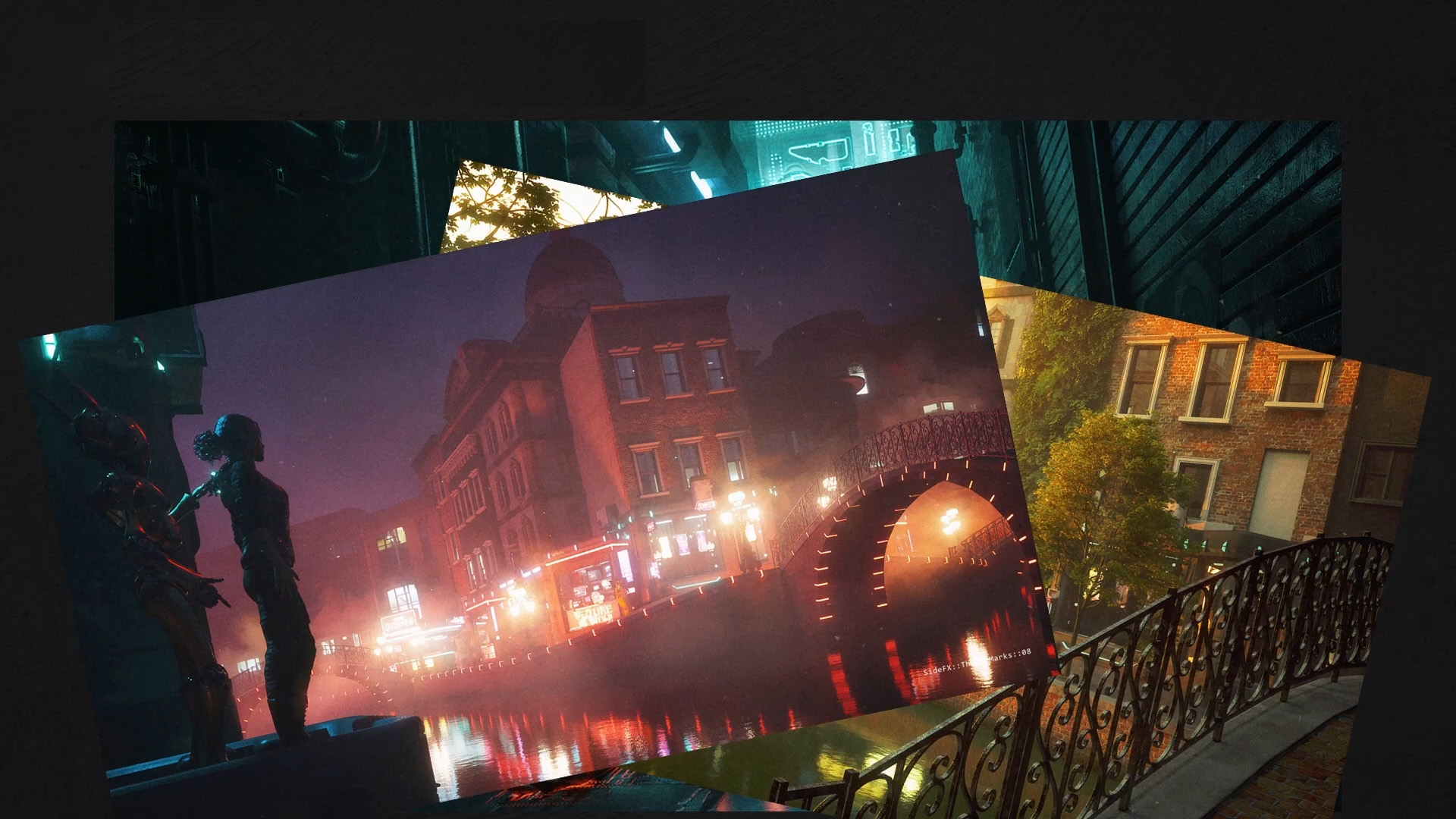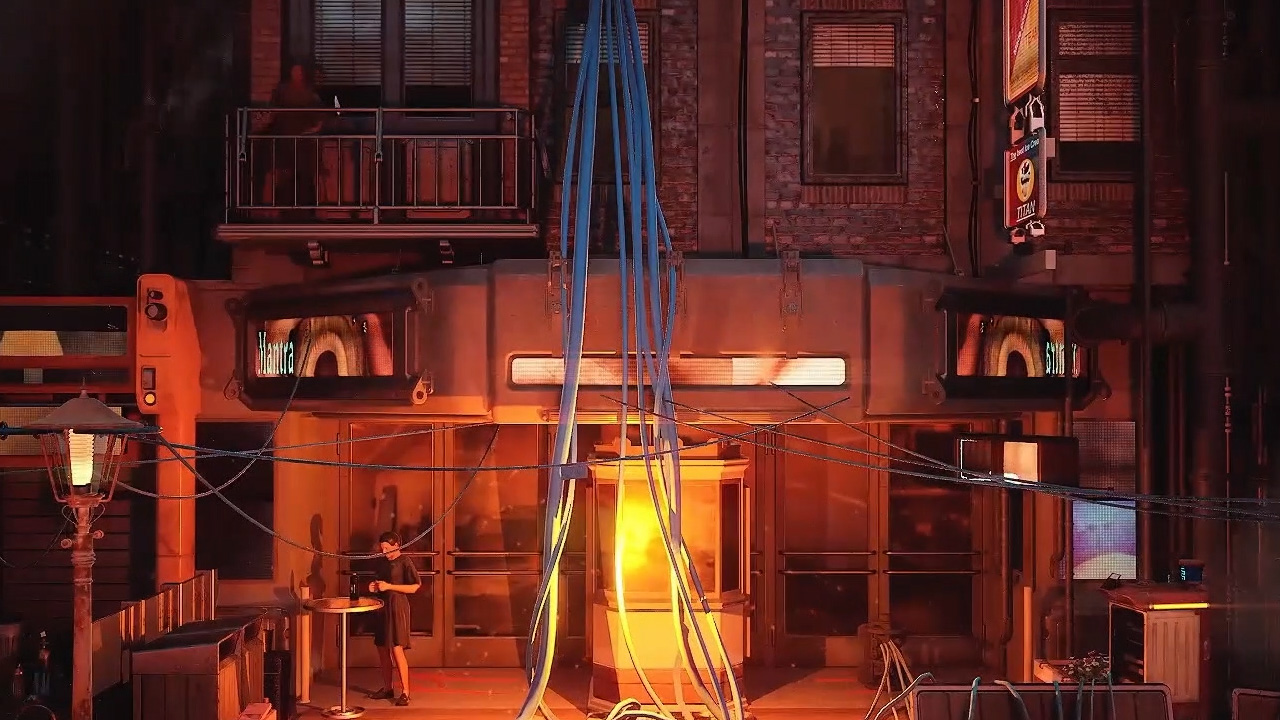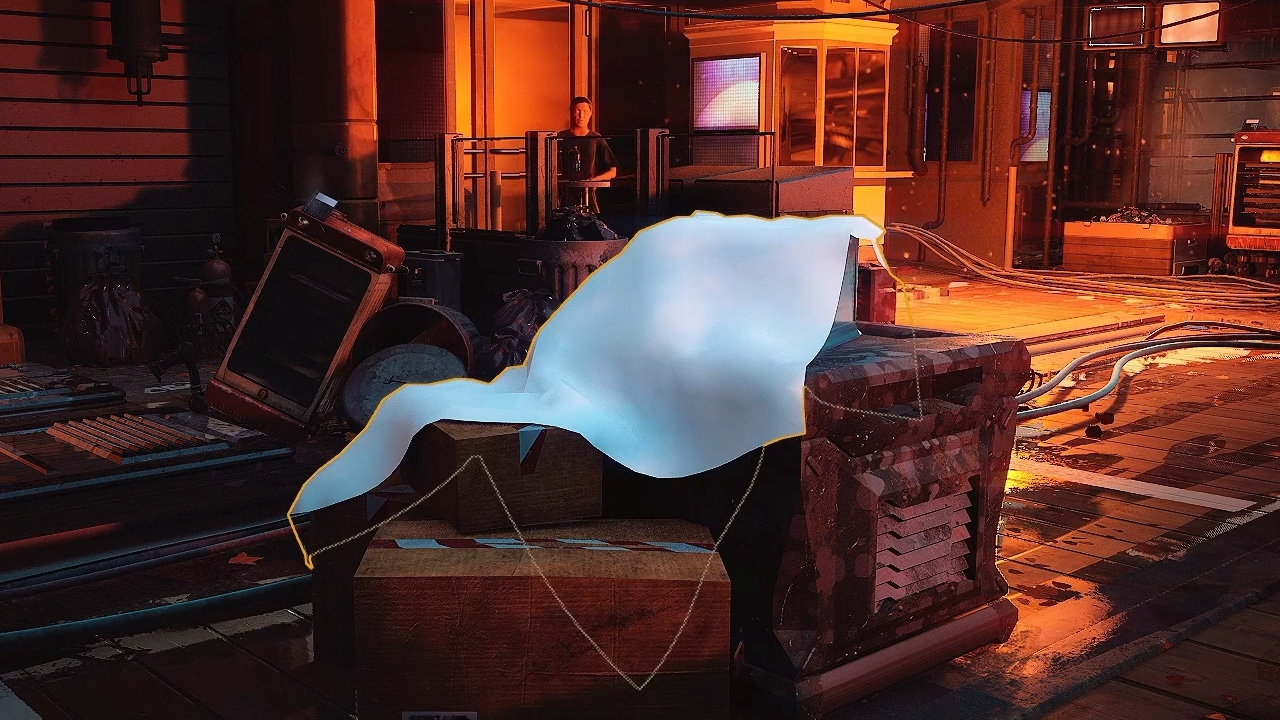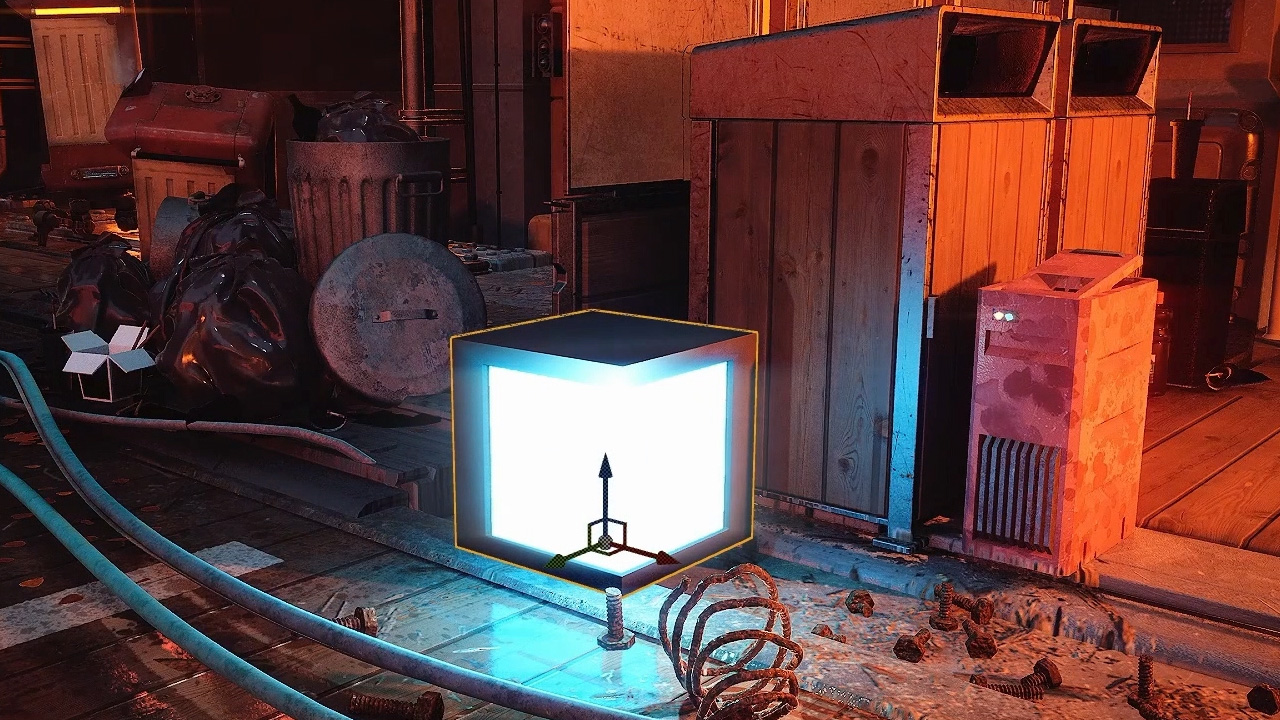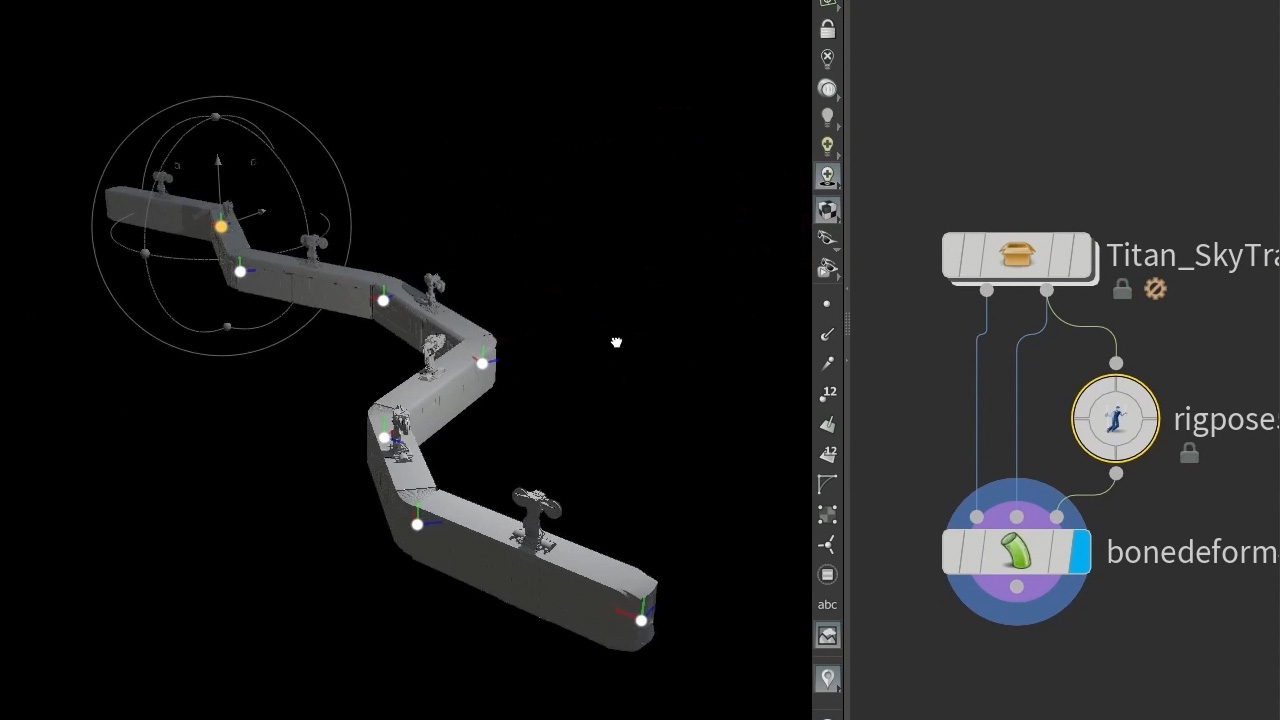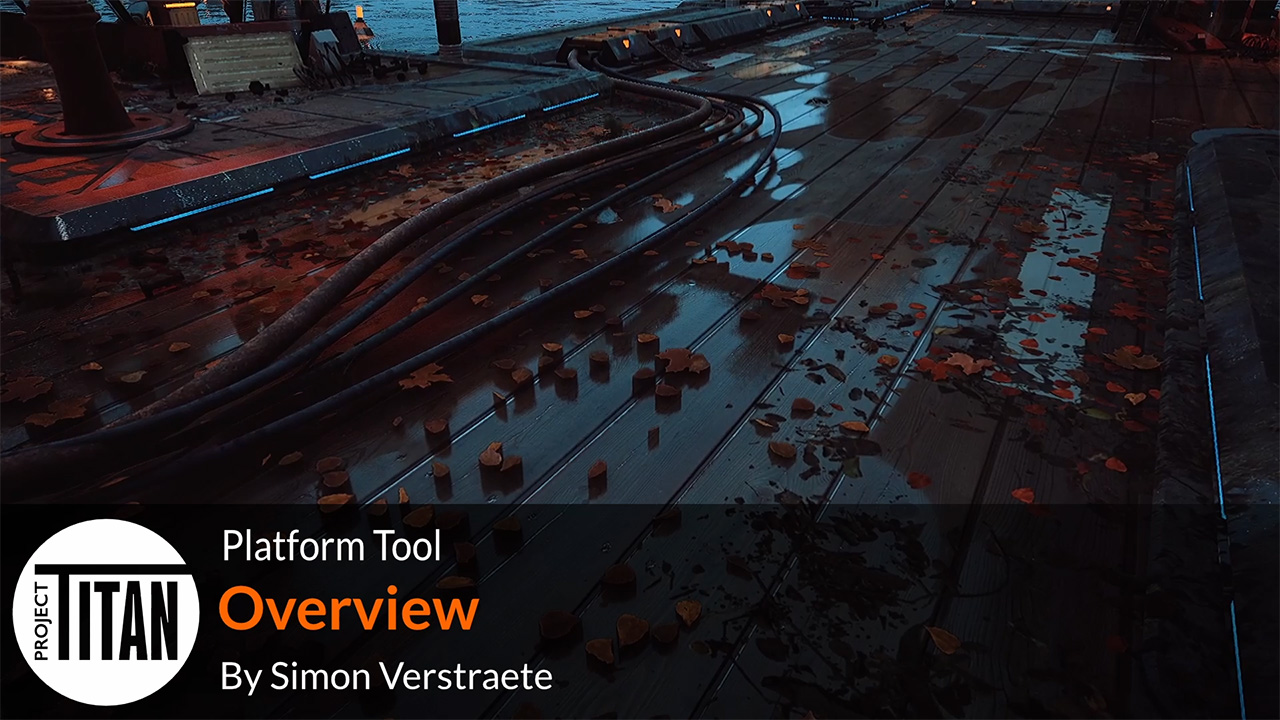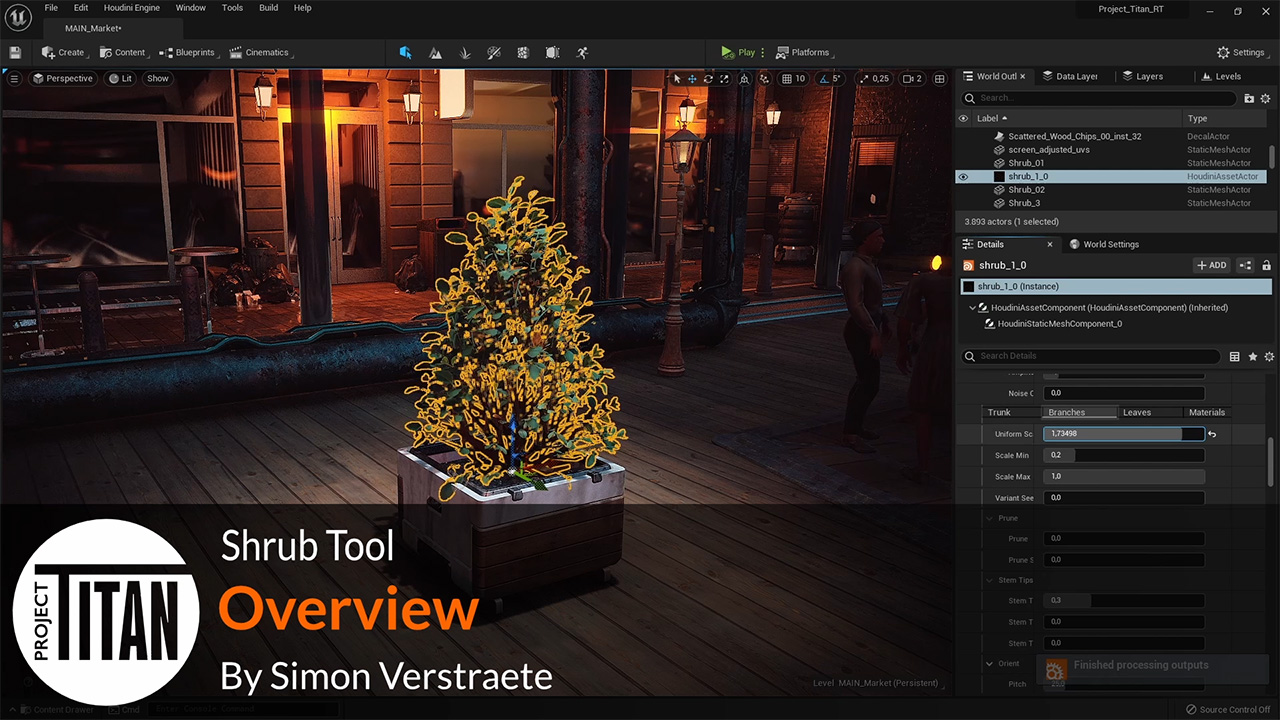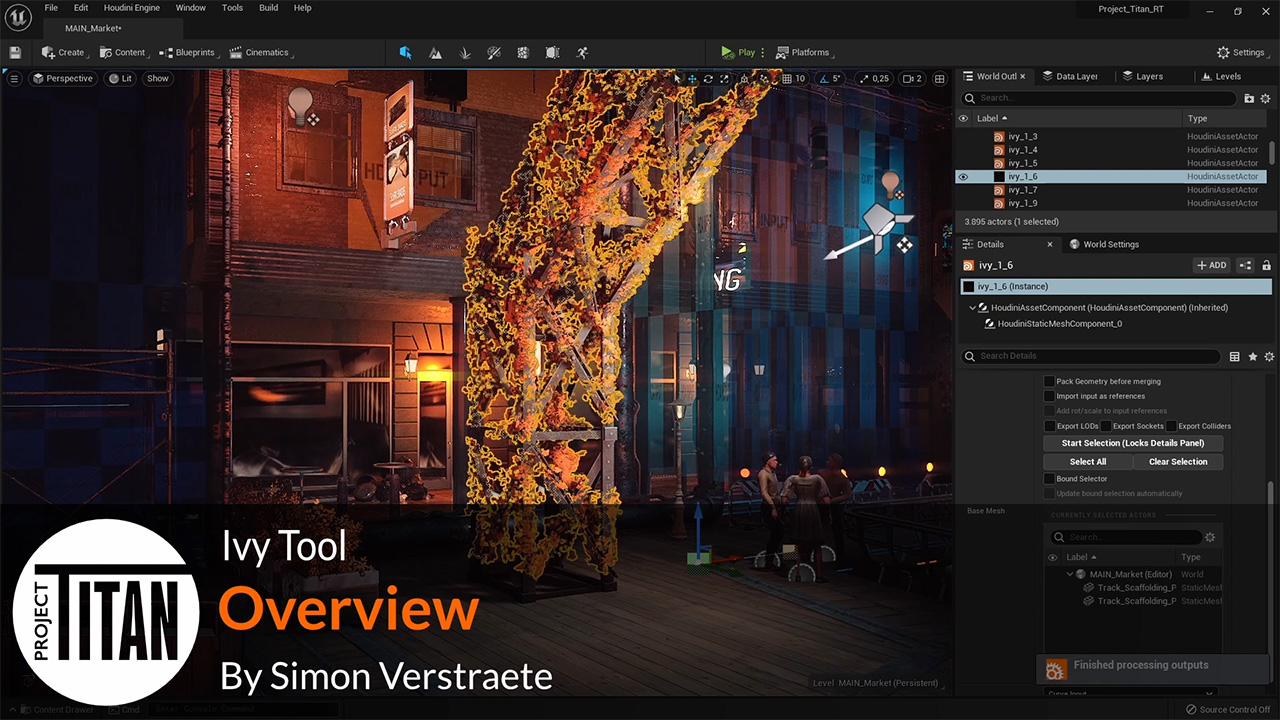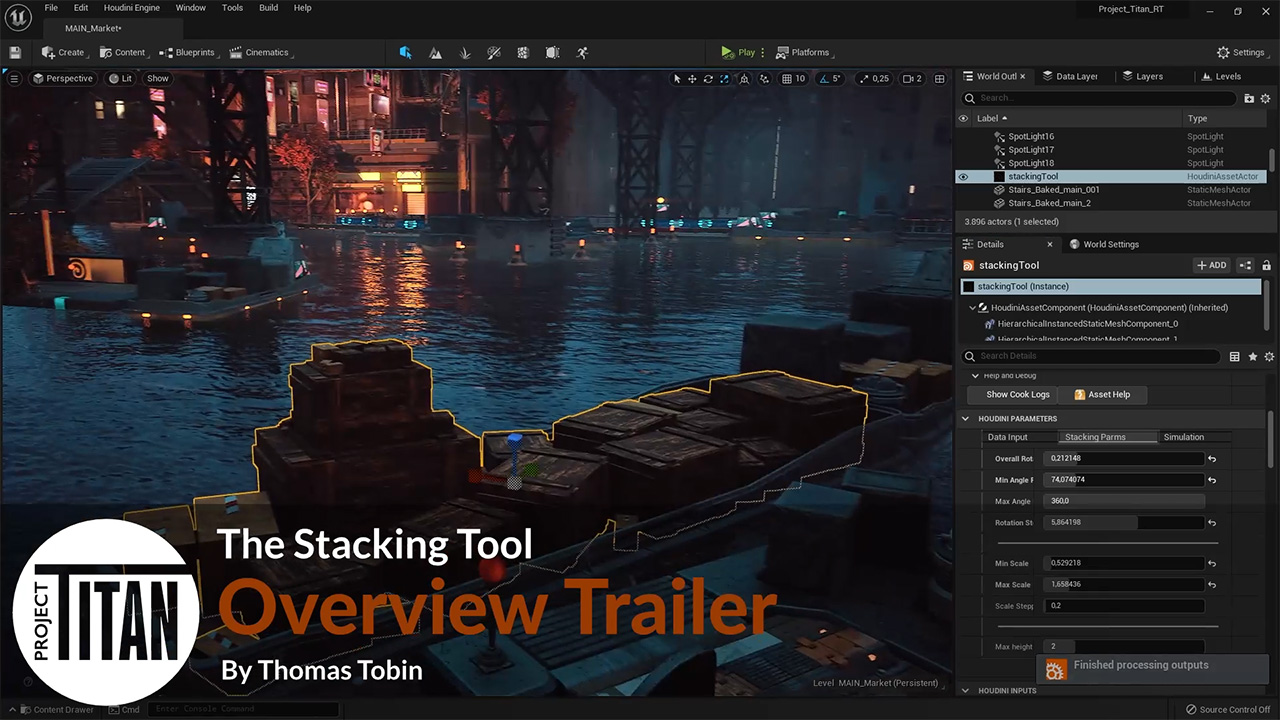PRODUCTION TECH DEMO
Project Titan is an in-house tech demo designed to production test Houdini's procedural workflows while creating a 3D environment that leverages the latest technologies in Unreal Engine 5. The tools and techniques created for this demo will be shared with the community as learning materials and downloadable content.
To support the procedural tools, geometry from KitBash3D played a big role in providing textured models that could be reconfigured using the Houdini tools.
UNREAL ENGINE 5 PLUGIN
Houdini Engine for Unreal Engine 5 is part of the Houdini install. You will be able to access it when you install the latest Houdini builds.
You can also learn more about the plug-in from the github repository.
PROJECT TITAN | Tools
Project Titan has a wide range of tools that work inside the Unreal editor using the Houdini Engine plug-in. With these tools working in the editor, environment artists can build levels faster while maintaining artistic control and directability. Whether you are generating buildings, making fences or adding props, this procedural workflow makes it possible for a smaller team to quickly realize an impressive level of detail.
DEV BLOG & TUTORIALS
Over the next few months, this section will be updated with discussions and tutorials which will explore production techniques used for Project Titan. This will provide a deeper insight into how Houdini and Unreal Engine 5 can work together.
GPT Signage Tutorial
Oct 2, 2023 | Learn how to use Chat GPT to create variation for a procedural signage asset. Start by creating content for the signage and then create the text, board and variations. The results will be wrapped up into a digital asset which you will prep for use in a game engine.
Go to LessonSmoke Tool Tutorial
June 6, 2022 | Learn how to use the PyroFX tools to simulate smoke and render a flipbook to use in Unreal. If you are new to FX and simulation, this tutorial will be a great introduction because the simulation will be friendly for beginners.
Go to LessonBuilding Tool Tutorial
May 30, 2022 | Learn how to create the Project Titan building tool. This tool lets you place boxes in Unreal and then use the tool to convert them into buildings. In Unreal, this tool can instance modular geometry and create a roof shape that fits to the building shape.
Go to LessonTrain Destruction FX Tutorial
May 13, 2022 | Learn how to create Train crash using simulation in Houdini that is then sent to Unreal using vertex animation textures. Learn how to prepare a train mesh for fracturing and simulation. Once the simulation is ready, you will use vertex animation textures to save out the sim as a mesh and textures which can be set up as Unreal shaders to playback the deformations.
Go to LessonVAT Characters Tutorial
Apr 18, 2022 | Learn how to generate VAT Characters where you define the character motion without using bones and skeleton meshes. The animation comes from textures, using the vertex animation textures method. Then learn how to add variation to your characters when they are placed in the level.
Go to LessonRail Tool Tutorial
Apr 18, 2022 | Learn how to set up a Rails tool which generates a rail system by drawing a curve. This overhead infrastructure is used to move trains around the Project Titan level.
Go to LessonTree Pivot Painter Tutorial
Apr 18, 2022 | Learn how to use Pivot Painter to bring your trees to life with wind effects. Pivot Painter is a SideFX Labs tool that can add effects like wind in a realistic way. Learn how to create the tree and how to get all the Pivot Painter data.
Go to LessonFence Tool Tutorial
Apr 12, 2022 | Learn how to create a Fence tool using input curves to define the fence inside the Unreal game editor. The output of the fence will use a combination of geometry and instances. The corners are newly created geometry designed to work with different angles.
Go to LessonPlatform Tool Tutorial
Apr 12, 2022 | Learn how to create a Platform tool that uses basic shapes to generate platforms. The tool creates new geometry and then adds instanced details around the platform.
Go to LessonShrub Tool Tutorial
Mar 31, 2022 | Learn how to create a shrub tool that can be used directly in Unreal. Learn how to procedurally generate the branches and leaves, then how to set up the tool to conform to an input shape. The tool itself will be set up with some built-in shapes to quickly generate default shrubs. The node network will then be wrapped up into a digital asset that works in Unreal Engine where artists can generate many different types of shrub.
Go to LessonIvy Tool Tutorial
Mar 31, 2022 | Learn how to build an Ivy tool from scratch that uses an input shape to grow ivy. The tool will generate branches and then place leaves on these branches. The tool incorporates simulation to handle falling branches of ivy. Learn how to package up the tool as a digital asset in Houdini then use it in Unreal Engine using the artist-friendly interface.
Go to LessonTrain Tool Tutorial
Mar 23, 2022 | The Train tool packages up modular models and an underlying rig to create an animatable train. The two main parts of the tool involve making the model and auto rigging it. Based on patterns, you can quickly generate the look of the train, then by simply enabling a toggle you can set up the rig.
Go to LessonCloth Tool Tutorial
Mar 18, 2022 | With the cloth tool you are able to use a cloth simulation inside of Unreal Engine to shape your geometry. This lesson you will learn how to add a cloth simulation to your digital asset tool using the Vellum nodes. This tool will then be used in Unreal using the Houdini Engine plug-in.
Go to LessonStacking Tutorial
Feb 16, 2022 | The Stacking tool makes it possible to quickly populate your environment with stacked objects. Learn how to create an asset stacker that can pack the chosen assets into a predefined volume.
Go to LessonCable Tutorial
Jan 26, 2022 | In this tutorial, learn how to create a cable tool in Houdini that can be used in Unreal via the Houdini Engine plug-in. This tool will involve setting up anchor points then draping the cable between those points.
Go to LessonPanel Discussion
Jan 26, 2022 | Simon Verstraete, speaks with guest artists Lea Kronenberger, and Robert Schröer about their roles in Project Titan. Learn how the artists were able to work creatively in a team setting to create multiple iterations.
Meet the Team
Project Titan was achieved by a small team, often working part time, that leveraged the procedural tools to create the final 3D environment.
Special Thanks
Carl Drifter | Thomas Tobin | Benjamin Yde | Lino Drieghe | Mike Golden | Chase Hardy