Mac Render Problems
13155 31 1-

- circusmonkey
- Member
- 2624 posts
- Joined: Aug. 2006
- Offline
-

- CGS
- Member
- 59 posts
- Joined: Oct. 2010
- Offline
circusmonkey
Surely its user error the licence server is looking for user Mac-Mini.local but he is logged in as user johnathanjoy.local .
I pulled this from the License Administrator Diagnostic Information:
Diagnostic Output:
==================
If you are having licensing problems, please save this information and email it
to support@sidefx.com.
NOTE:
====
This version of Houdini is configured to use locally embedded license validator.
In this licensing mode, Houdini validates the licenses locally, without connecting
to hserver or sesinetd. Please, note, that local licensing mode allows running
only Apprentice and HD (ie, non-commercial) applications.
License Administrator output:
=============================
Generated on: Wed Nov 19 21:24:54 2014
Local host name: Mac-Mini.local
Local server code: bb73e785
Local ip address: 192.168.0.6
Number of servers: 1
License server name: Mac-Mini.local (mac-mini.local)
License server server code: bb73e785
Server ip address: 192.168.0.6
Reported host name: Mac-Mini.local
Reported host ip address: 192.168.0.6
License server is running: Yes
May read licenses from server: Yes
Has SERVER license: Yes
License server version: 13.0.582
May modify server from this machine: Yes
Redundant server keys: 0
Name Code Redundant Connected Transmission OK
—- —- ——— ——— —————
License Administrator version: 13.0.582
Http proxy host: (none)
Licensing options file: /Library/Frameworks/Houdini.framework/Versions/13.0.582/Resources/houdini/Licensing.opt
Can retrieve http://license.sidefx.com/index.php: [license.sidefx.com] Yes
-

- CGS
- Member
- 59 posts
- Joined: Oct. 2010
- Offline
circusmonkey
Surely its user error the licence server is looking for user Mac-Mini.local but he is logged in as user johnathanjoy.local .
If this is the case how do I fix it? This is how I have always logged in and have had no problems before Monday. One other point Houdini seems to function normally in everything else it just does not render. Is Mantra making additional licensing requests when its run?
-

- edward
- Member
- 7722 posts
- Joined: July 2005
- Offline
It looks to me that you're missing a render token necessary to render using Mantra. I'd try:
- Rename /Library/Preferences/sesi/licenses.local to something else eg. licenses.backup
- From the Houdini Terminal, start Houdini
- When prompted, install new licenses
If this doesn't work and you fail to start Houdini altogether, then you need to move back your old licenses.backup to licenses.local and for good measure, restart the computer.
- Rename /Library/Preferences/sesi/licenses.local to something else eg. licenses.backup
- From the Houdini Terminal, start Houdini
- When prompted, install new licenses
If this doesn't work and you fail to start Houdini altogether, then you need to move back your old licenses.backup to licenses.local and for good measure, restart the computer.
-

- circusmonkey
- Member
- 2624 posts
- Joined: Aug. 2006
- Offline
-

- CGS
- Member
- 59 posts
- Joined: Oct. 2010
- Offline
-

- Dizfoo
- Member
- 6 posts
- Joined: July 2014
- Offline
-

- CGS
- Member
- 59 posts
- Joined: Oct. 2010
- Offline
edward
It looks to me that you're missing a render token necessary to render using Mantra. I'd try:
- Rename /Library/Preferences/sesi/licenses.local to something else eg. licenses.backup
- From the Houdini Terminal, start Houdini
- When prompted, install new licenses
If this doesn't work and you fail to start Houdini altogether, then you need to move back your old licenses.backup to licenses.local and for good measure, restart the computer.
I tried this and still no go. I renamed the .sesi_licenses.pref file and launched Houdini from the shell. It launched as normal but still no rendering.
Now I setup a simple scene with a grid and a sphere. I added a clay material to the grid and a mantra Surface Material to the Sphere. All good so far. Then I went and updated the shader ball icon. The shader ball icons turn greyed out with a red cross in the bottom corner (see attached image) and in the Houdini shell the following message appeared. The bit highlighted in bold appeared when updating the shader ball icons:
Last login: Thu Nov 20 15:36:51 on ttys001
Mac-Mini:~ johnathanjoy$ cd /Library/Frameworks/Houdini.framework/Versions/13.0.582/Resources;source houdini_setup; cd -
The Houdini 13.0.582 environment has been initialized.
/Users/johnathanjoy
Mac-Mini:~ johnathanjoy$ hkey
Mac-Mini:~ johnathanjoy$ happrentice
Mac-Mini:~ johnathanjoy$ No licenses could be found to run this application.
Please check for a valid license server host
No licenses could be found to run this application.
Please check for a valid license server host
Traceback (most recent call last):
File “/Library/Frameworks/Houdini.framework/Versions/13.0.582/Resources/houdini/soho/python2.7/IFD.py”, line 490, in <module>
forphoton=isphoton)
File “/Library/Frameworks/Houdini.framework/Versions/13.0.582/Resources/houdini/soho/python2.7/IFDframe.py”, line 1000, in render
skipobject, skiplight)
File “/Library/Frameworks/Houdini.framework/Versions/13.0.582/Resources/houdini/soho/python2.7/IFDframe.py”, line 975, in renderObjects
skipobject, skiplight)
File “/Library/Frameworks/Houdini.framework/Versions/13.0.582/Resources/houdini/soho/python2.7/IFDframe.py”, line 918, in outputObjects
outputInstance(objinfo.obj, now, objinfo.check_renderable)
File “/Library/Frameworks/Houdini.framework/Versions/13.0.582/Resources/houdini/soho/python2.7/IFDframe.py”, line 719, in outputInstance
IFDsettings.outputObject(obj, now, check_renderable=check_renderable)
File “/Library/Frameworks/Houdini.framework/Versions/13.0.582/Resources/houdini/soho/python2.7/IFDsettings.py”, line 448, in outputObject
_outputShaderList('object', obj, wrangler, now, oshaderParms, oshaderSkipParms)
File “/Library/Frameworks/Houdini.framework/Versions/13.0.582/Resources/houdini/soho/python2.7/IFDsettings.py”, line 310, in _outputShaderList
getattr(parm, “ShopType”, soho.ShopTypeDefault))
File “/Library/Frameworks/Houdini.framework/Versions/13.0.582/Resources/houdini/soho/python2.7/IFDapi.py”, line 121, in ray_shader
print shader
IOError: (32, ‘Broken pipe’)
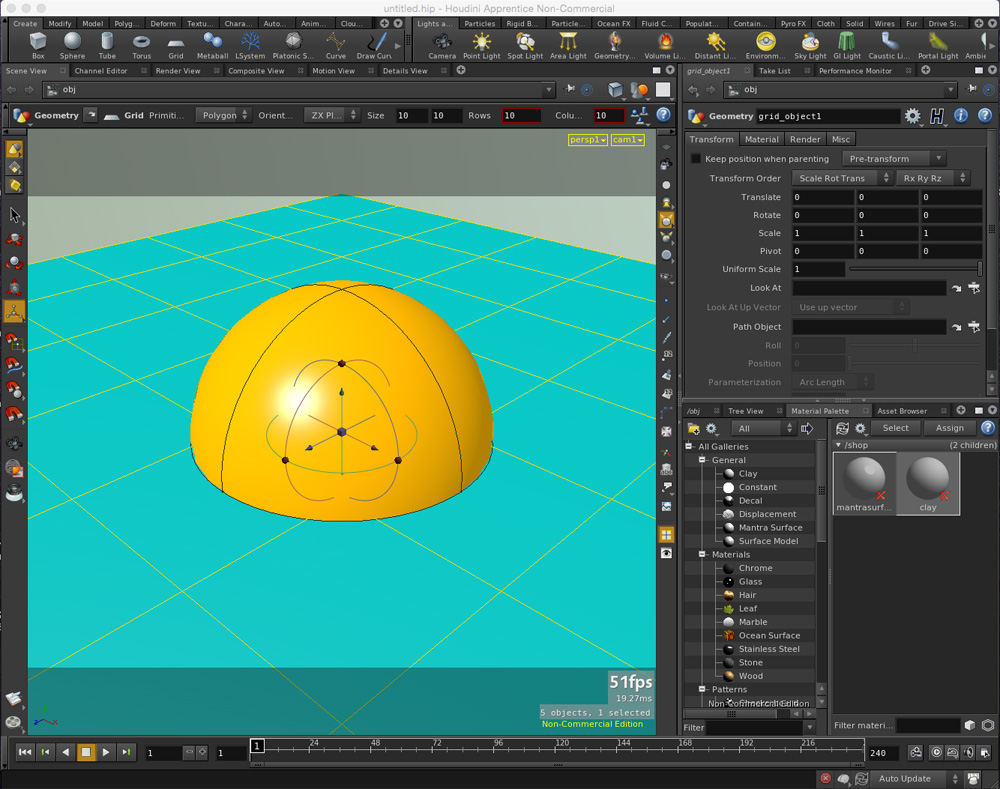
-

- edward
- Member
- 7722 posts
- Joined: July 2005
- Offline
octaine
I tried this and still no go. I renamed the .sesi_licenses.pref file and launched Houdini from the shell. It launched as normal but still no rendering.
Did it prompt for you to install Apprentice licenses and you said yes to this? When this happens, it's supposed to install both an NC houdini *and* a render license.
-

- CGS
- Member
- 59 posts
- Joined: Oct. 2010
- Offline
edwardoctaine
I tried this and still no go. I renamed the .sesi_licenses.pref file and launched Houdini from the shell. It launched as normal but still no rendering.
Did it prompt for you to install Apprentice licenses and you said yes to this? When this happens, it's supposed to install both an NC houdini *and* a render license.
Yes I chose the Apprentice License when I installed.
-

- edward
- Member
- 7722 posts
- Joined: July 2005
- Offline
Try doing manual licensing using these instructions:
(except remember to start hkey from the terminal)
https://www.sidefx.com/index.php?option=com_content&task=view&id=936&Itemid=319 [sidefx.com]
When you get those licenses, there should be TWO of them.
(except remember to start hkey from the terminal)
https://www.sidefx.com/index.php?option=com_content&task=view&id=936&Itemid=319 [sidefx.com]
When you get those licenses, there should be TWO of them.
-

- CGS
- Member
- 59 posts
- Joined: Oct. 2010
- Offline
edward
Try doing manual licensing using these instructions:
(except remember to start hkey from the terminal)
https://www.sidefx.com/index.php?option=com_content&task=view&id=936&Itemid=319 [sidefx.com]
When you get those licenses, there should be TWO of them.
Thank you Edward I am back in business :-) It has sorted the problem.
-
- Quick Links




