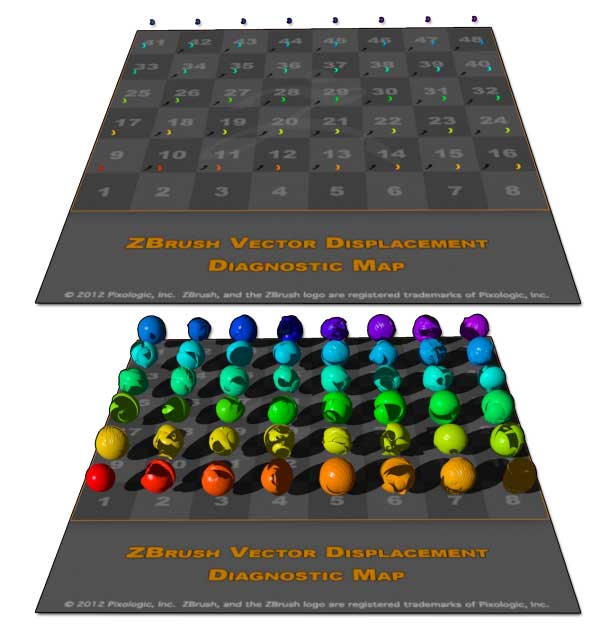I was getting the result you see on the left and even though I had read the help docs on that section it didn't occur to me to change the dicing method at first.

Unfortunately, Zbrush has some very cryptic settings into Preferences (among pretty much everything else) called FlipAndSwitch that have to be adjusted for various render engines. For Mantra, that number is 42. Douglas Adams, you were right all along.

And there are some settings on the geometry > render > dicing tab which seem to relate to optimization exclusively in the docs, but from my tests it has an impact on quality as well. There's the chance that I did something abnormal to make these settings have an influence on how the displacement render looks.

And for anyone interested to see my full experiment with displacement in Mantra.