| Since | 20.5 |
This component sets up the necessary constraints and blends to do a local blend between an IK and FK chain. The IK/FK blend control consists of two parts - an abstract control that drives the blend value between IK and FK, and a position control that allows you to set the position of the abstract control.
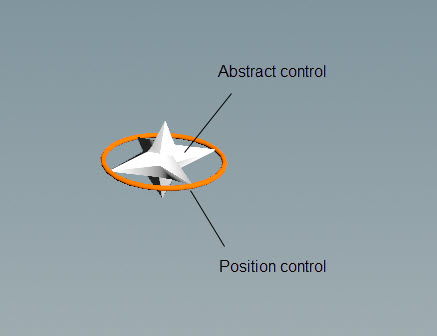
The IK/FK blend component uses an IK chain as a reference, so one must be set up upstream using the multi IK component. However, it is not necessary to have existing FK nodes in the hierarchy. The IK/FK blend finds the relevant skeleton joints used for IK, and automatically creates FK nodes at those joints if they don’t already exist.
See rigging a character for an example use of this component.
Parameters ¶
name
The name to add to the IK/FK blend abstract and position controls. This name is not necessary when using segments because the segment name is also added to the nodes.
Settings ¶
abstractpos
The position of the abstract control as a relative offset. By default, the abstract control is placed in the middle of the joint chain.
abstractscale
The scale of the abstract control.
promote_t
When turned on, promotes the translate of the FK controls added by this component.
promote_r
When turned on, promotes the rotate of the FK controls added by this component.
promote_s
When turned on, promotes the scale of the FK controls added by this component.
Driven ¶
segments
Segments are tags that separate each IK/FK blend. For example, *Leg loops over tags L_Leg and R_Leg. Tags can be set up on skeleton joints using an Attribute Adjust Array SOP. See preparing skeletons for rigging for more information.
If segments is empty, the IK/FK blend logic is run once.
Note
The segments parameter does not take APEX path patterns, for example, the %tag() function. Instead, specify the tag names directly in this field.
iknodes
An APEX path pattern that specifies the IK nodes that are included in the IK/FK blend.
fk_prefix
The prefix to add to the new FK chain. When setting up the IK/FK blend, you don’t need to have FK nodes in the hierarchy. The IK/FK blend component creates an FK chain if one doesn’t already exist.
fk_suffix
The suffix to add to the new FK chain. When setting up the IK/FK blend, you don’t need to have FK nodes in the hierarchy. The IK/FK component creates an FK chain if one doesn’t already exist.
fknodes
An APEX path pattern that specifies the FK nodes to include in the IK/FK blend. This can be used if the FK nodes already exist in the rig hierarchy. The IK/FK component loops over the IK nodes, and uses the mapping value to make sure that the IK and FK hierarchies match.
Driver ¶
parent
The main driver of the abstract control. When empty, the abstract controls are not parented.
Tags ¶
| See also |