| On this page |
このノードは、 Source Geometry に基づいてWind Shadowをパーティクルに適用します。 Wind Shadow内にあるパーティクルのVelocityは、そのWind Shadowを生成しているジオメトリのVelocityと混ざります。 これによって、そのジオメトリが風を遮断してパーティクルに影響を与えないようにする効果が得られます。
このノードは、Wind Shadowを考慮してtargetvアトリビュートが更新されるようにするために、POP Windノードの後に適用してください。
風を遮断するジオメトリのvアトリビュートは、Wind Shadowの領域にある風のVelocityを置換するのに使用されます。
パラメータ ¶
Activation
このノードを有効/無効にします。この値が0より大きい時のみノードがアクティブになります。 これは、エクスプレッションでノードの効果を制御するのに役に立ちます。
Note
これは、全体としてノードを活動化します。このパラメータを使って特定のパーティクルのノードを非活動にすることはできません。
Group
現行ストリーム内のすべてのポイントからポイントグループ(例えば、Group POPや
Collision Detection POPで作成)
にのみ影響を与えます。
Parameters ¶
Ray Direction
光線を飛ばす方向。
Wind
Windアトリビュートの反対方向。
Velocity
パーティクルが移動する方向と同じ方向。
Relative
風の相対Velocituの反対方向。
Geometry Source
使用するジオメトリを指定します。
SOP
SOP Path パラメータで指定したSOPを使用します。
DOP Objects
このDOPネットワーク内の名前付きDOPオブジェクトを使用します。
First Context Geometry
DOPネットワークの1番目の入力に接続されているSOPを使用します。
Second Context Geometry
DOPネットワークの2番目の入力に接続されているSOPを使用します。
Third Context Geometry
DOPネットワークの3番目の入力に接続されているSOPを使用します。
Fourth Context Geometry
DOPネットワークの4番目の入力に接続されているSOPを使用します。
SOP Path
SOPまでのパス( Geometry Source が SOP に設定されている時)。
DOP Objects
DOPオブジェクトの名前( Geometry Source が DOP Objects に設定されている時)。
External Shadow
外部ジオメトリが当たった時に適用されるシャドウ量のスケール。
Self Shadow
ジオメトリ自体が当たった時に適用されるシャドウ量のスケール。
Max Distance
閉塞がチェックされる最大距離。
Ray Bias
パーティクルから光線をオフセットさせる距離。 これは、このノードが自己Wind Shadowで使用する場合の自己交差の回避で使用されます。
Shadow Angle
シャドウ光線を飛ばす広がり。
90の値は、全半球をサンプリングし、180の値は光線を全方向に飛ばします。
Shadow Samples
円錐角内にランダムに飛ばすサンプルの数。 円錐角が0の場合、1個のサンプルのみが飛ばされます。
Distance Falloff
このランプは、パーティクルからの距離をマスクの出力値にマッピングします。
Blur Wind Shadow
Wind ShadowマスクとWind Shadow Velocityにブラーを適用します。
Blurring Iterations
入力ジオメトリをブラーする回数。回数が多いほど、ブラーが多くなります。
Blur Influence Type
各ポイントがその隣接ポイントのアトリビュートの情報をどのように取得するかによってブラーの結果が変わります。 このパラメータは、そのポイントが隣接ポイントを知る方法を決定します。
Connectivity
隣接ポイントはメッシュの接続性で決まります。各ポイントは、そのアトリビュート値と隣接ポイントのアトリビュート値を混ぜてブラーを実行します。
Proximity
隣接ポイントは近接度で決まります。各ポイントは、 Max Neighbors パラメータで指定した最大の隣接ポイント数の範囲内で、 Proximity Radius パラメータで指定した距離の範囲にあるポイントを使用します。
Blur Proximity Radius
Influence Type が Proximity に設定されている時に、ポイントがお互いに影響し合う距離を決定します。
Blur Max Neighbors
各ポイントで許容される隣接ポイントの最大数を決定します。隣接ポイントの数が多いほどパフォーマンスが悪くなります。
Update Wind Velocity
計算されたwindshadow_maskとwindshadow_vに応じてtargetvを更新します。
Bindings ¶
入力 ¶
Wind Velocity
Velocity
出力 ¶
Shadow Mask
Shadowed Air Velocity
Shadow Hit Distance
Examples ¶
WindBlock Example for POP Wind Shadow dynamics node
このサンプルでは、VellumシミュレーションでWind Shadowをセットアップする色々な方法を見ていきます。
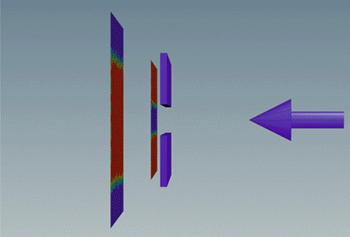
| See also |